You must have Admin rights in your Office365 account to do this.
- Open the Microsoft 365 admin center and go to Users > Active users.
- Select the user, and in the flyout that appears, click Mail.
- In the Email apps section, click Manage email apps.
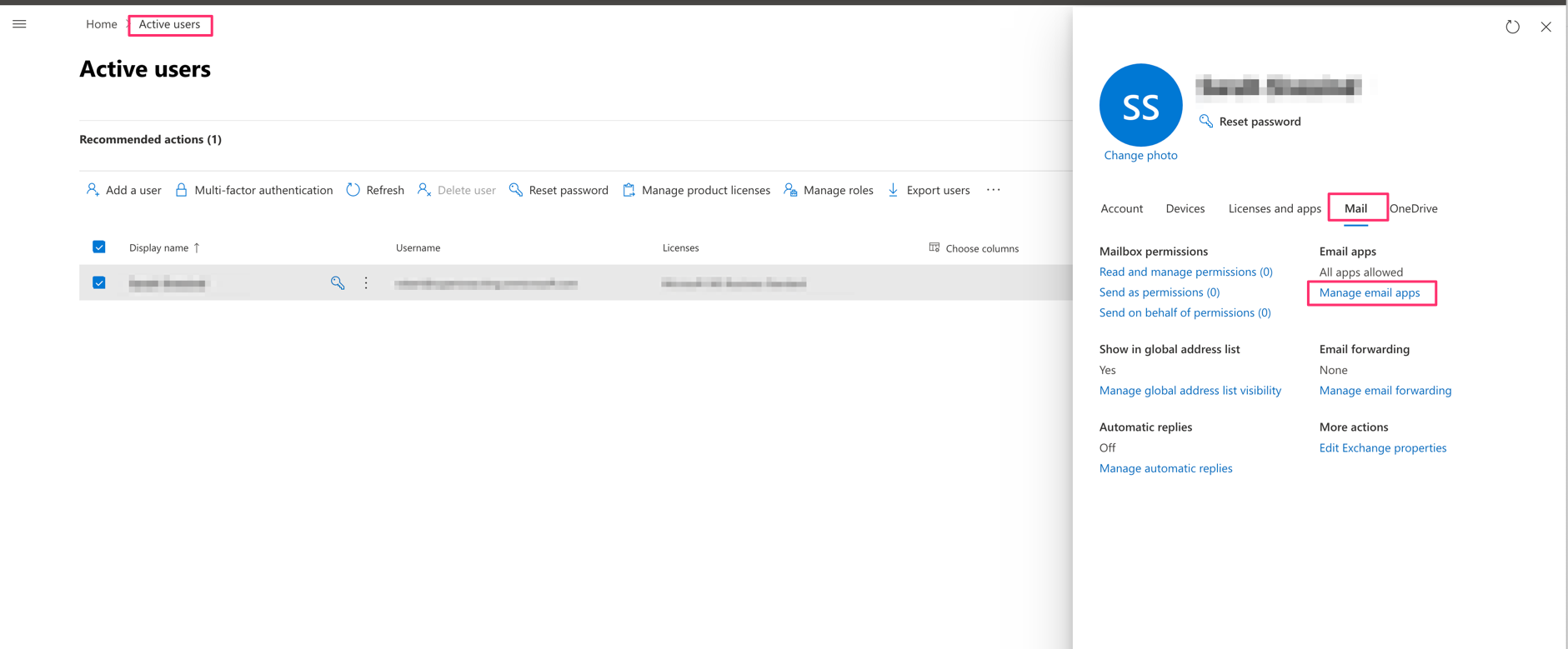
- Verify the Authenticated SMTP setting: unchecked = disabled, checked = enabled.
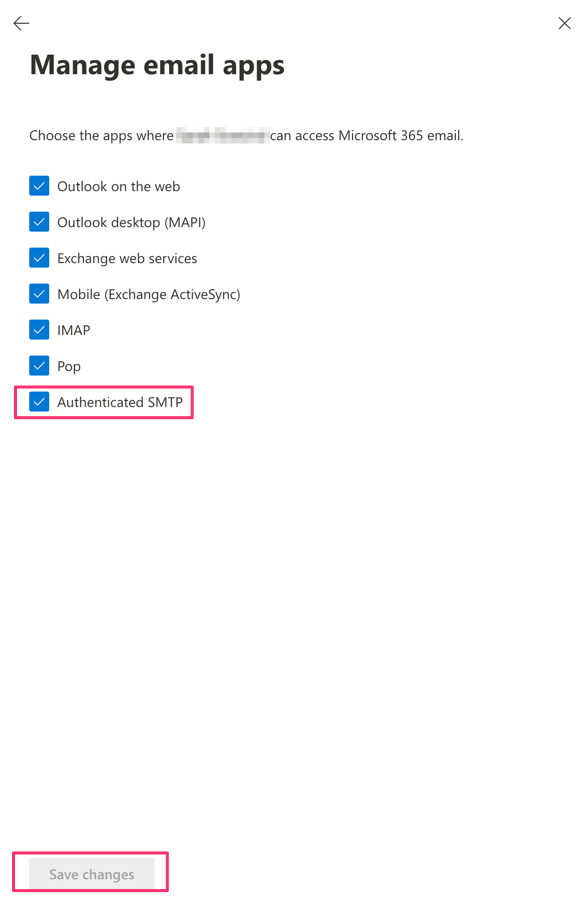
- When you're finished, click Save changes.
Read the full Office 365 Help article here.
Comments
0 comments
Please sign in to leave a comment.