You can forward an email directly to Aero from your inbox. You do not need to be connected to Office 365 in order to use this feature.
- Find your unique email address. Here's how.
- When you have an email you want to send to Aero, forward it to that unique email address.
- The email will appear in your dashboard with an envelope icon. The subject will read "Fwd:" plus the subject of the original email.
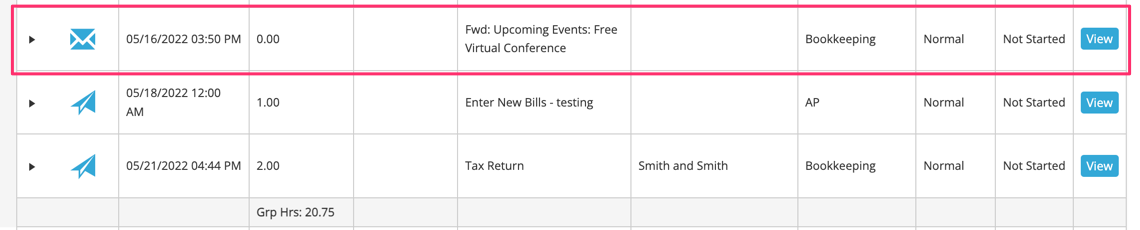
- When you click on the envelope to read the email, you'll be able to choose a Company to save it under, add it to an Aero Group, choose a Hat, and change the default Aero Type. You can also make it Billable.
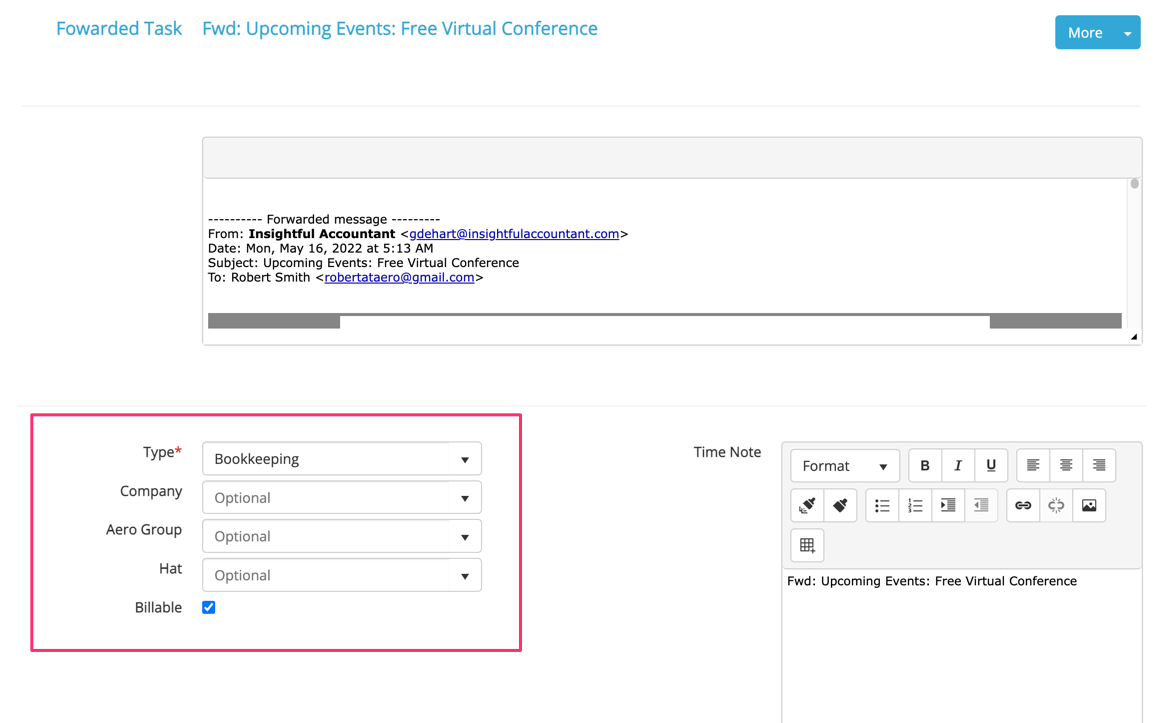
- You Will also be able to fill out time notes and comments. The timer will be running and has all the functions you're used to on the timer.
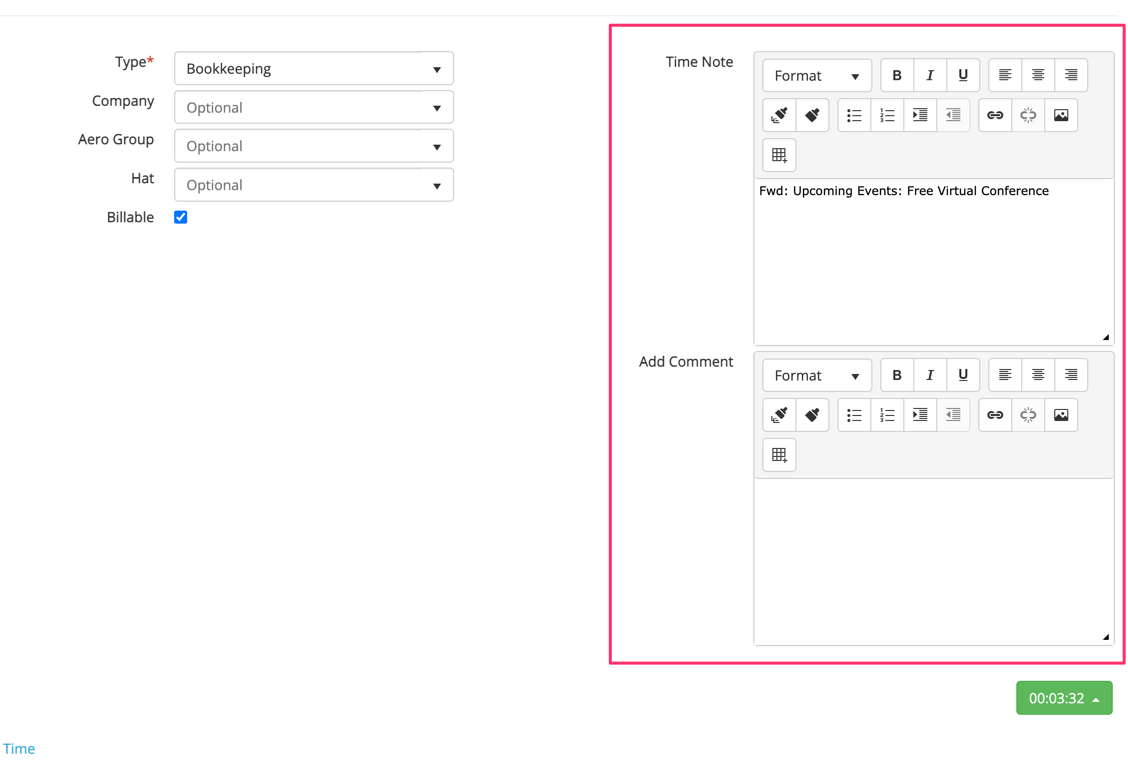
- The More button in the upper right corner gives you the option of creating a related task or related email (the latter only will work if you are connected to Office 365).
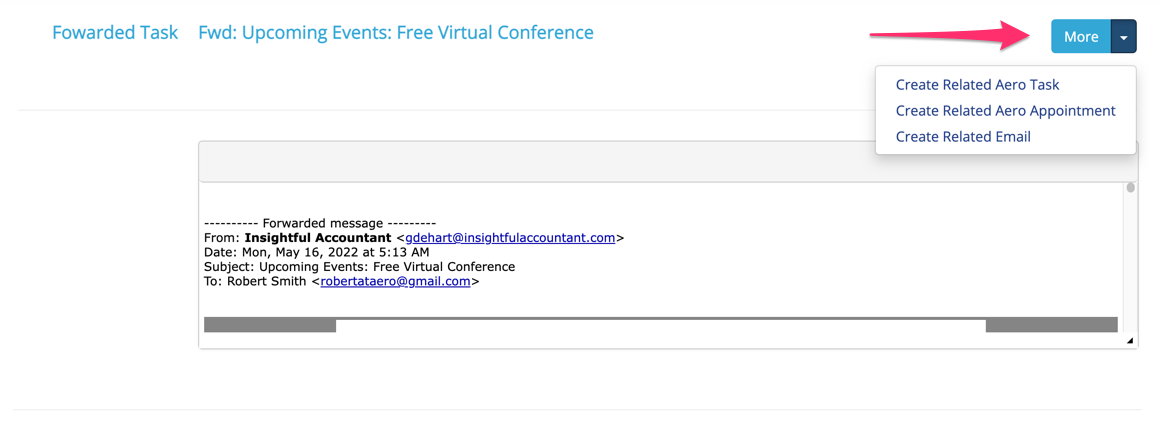
Comments
0 comments
Please sign in to leave a comment.