We published an update to our API on August 27th. If you were using Zapier and Aero before that date, you'll need to update your API Key and account number to keep it working.
- Log into your Zapier account and click on My Apps
- On the Apps screen, choose Custom integrations
- Find "Aero Workflow (1.0.0)" and click the blue arrow
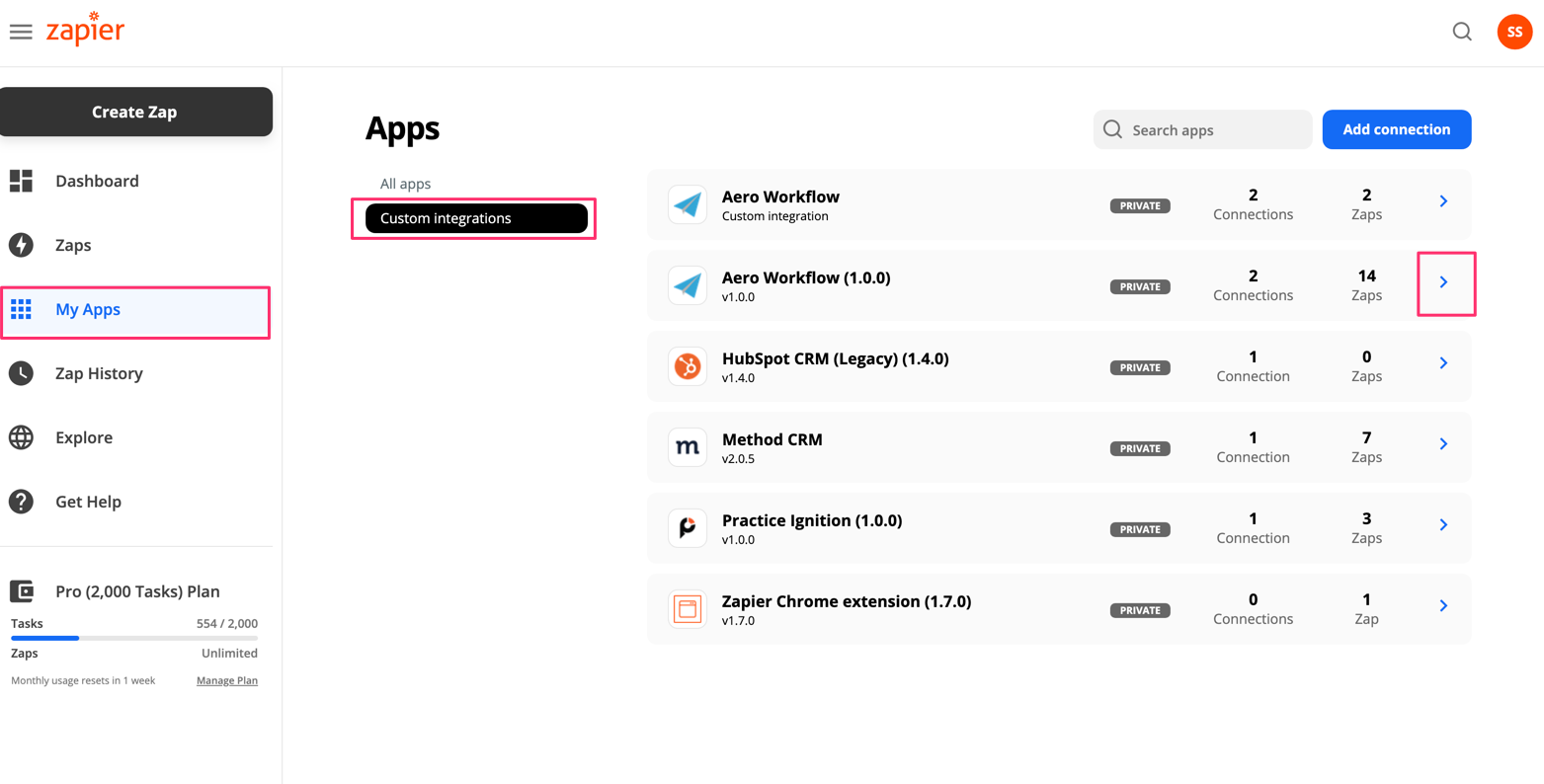
- On the My Connections screen, click the three ellipses to the right of your connection and choose "Reconnect"
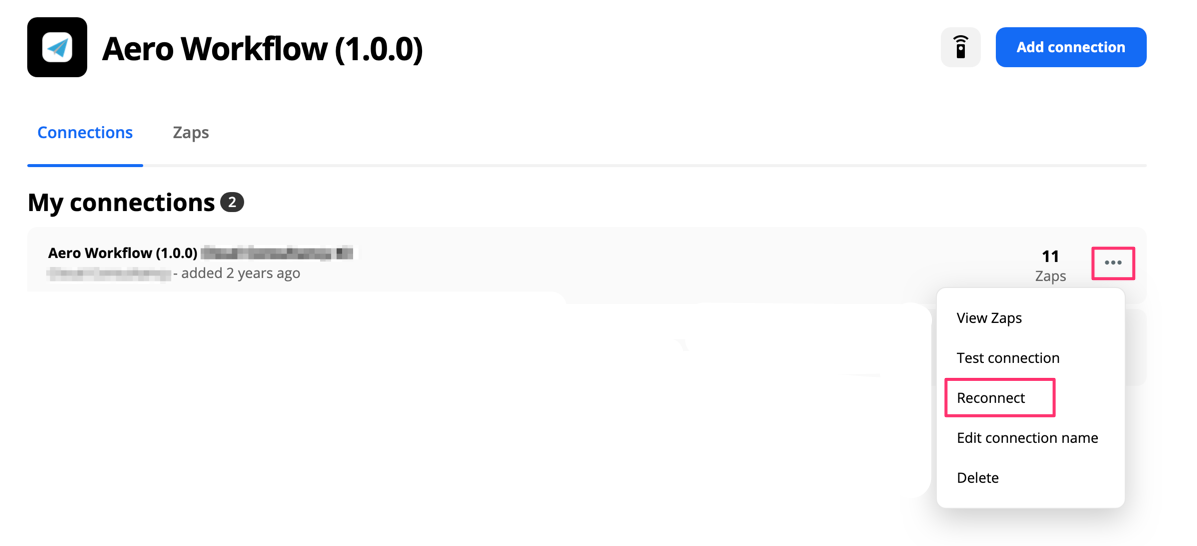
- Enter your new API Key and Account Number (How to find your API Key and Account number). click Yes Continue to save it.
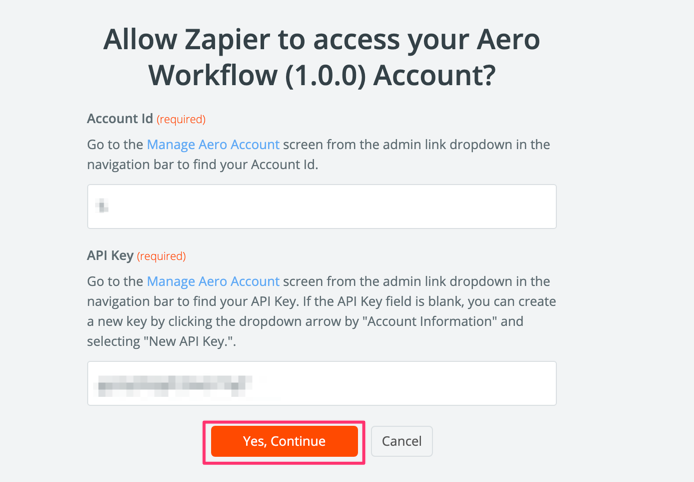
Comments
0 comments
Please sign in to leave a comment.