Aero Workflow is designed to be as flexible as possible. You can add a contact without a company and add a company that doesn't have any contacts. You can also designate a default contact for a company, assign a default company to a contact, have multiple contacts assigned to one company, and assign the same contact to more than one company.
A Contact in Aero is a person, like an owner or accounting manager. A Company is an entity that you do business with. A Company might be a corporate entity, or it might be an Individual, like a 1040 customer. You can have a person that is both a Contact and a Company in Aero. Most firms that do individual tax returns set up the individuals as Companies in Aero.
Aeros and Recurring Aeros can be assigned to a contact, a company, both, or neither.
- When you create a new Company and fill in the contact information fields, a new Contact is created automatically. The new Contact will also be added to the list of company contacts.
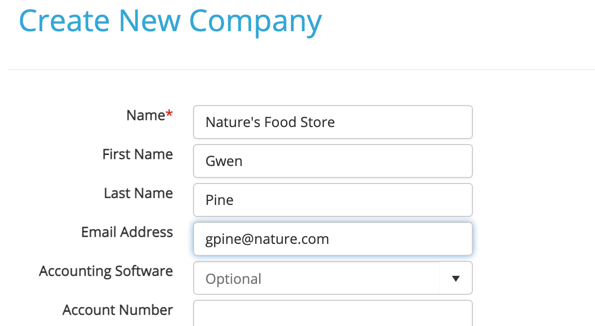
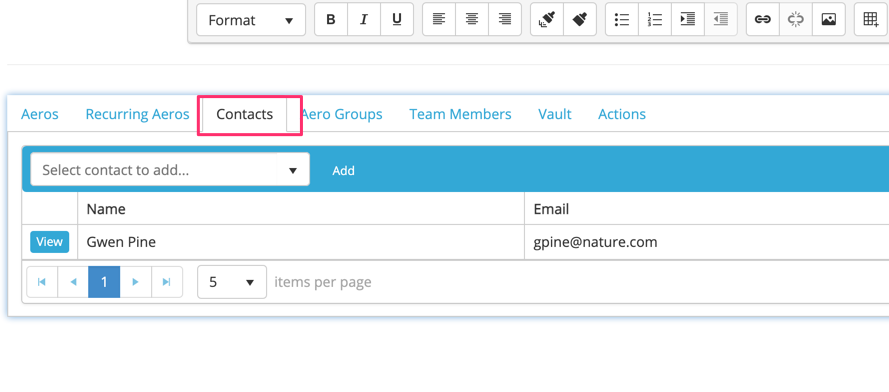
- When you create a new contact in Aero, you have the option of choosing a default company from the drop-down menu (note that if the company doesn't already exist in Aero, you will need to add it).
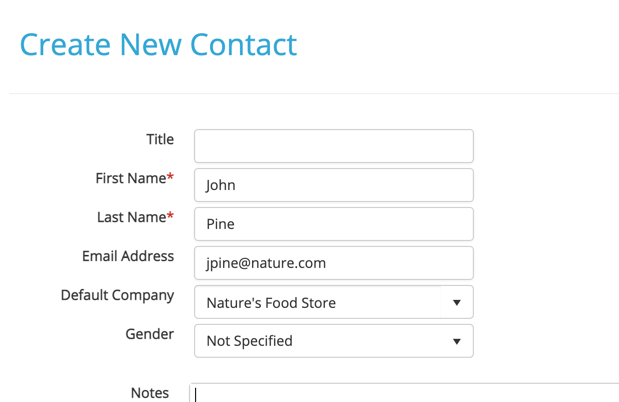
- That contact will then be found on the contacts grid for the company on the Edit Company screen and on the Do Task screen
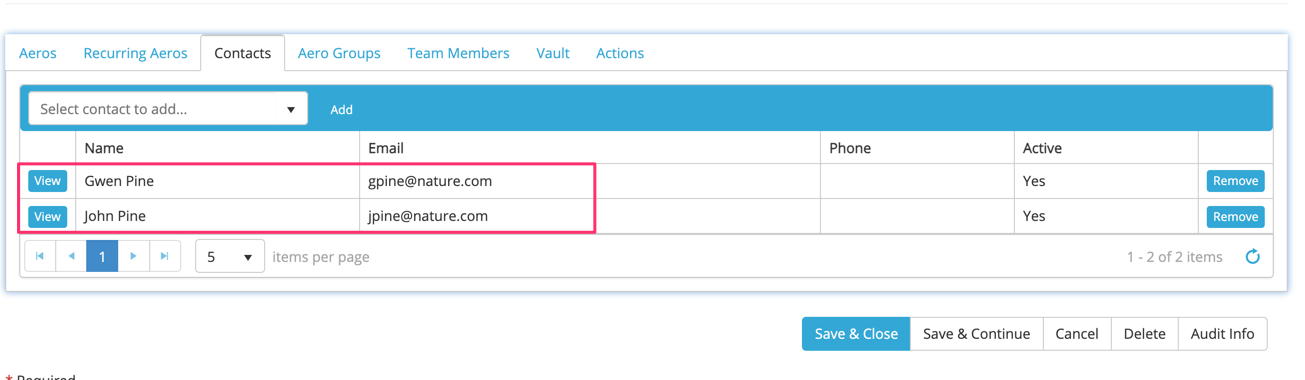
- Each contact will have a list of all the companies that they are connected to in the Edit Contact screen.
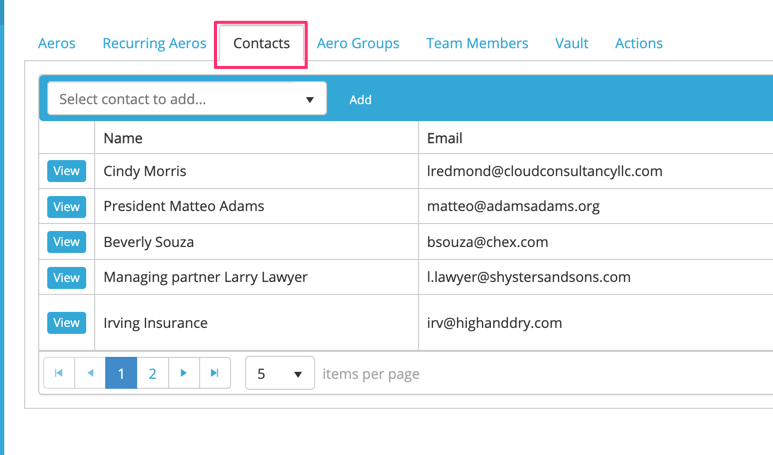
Comments
0 comments
Please sign in to leave a comment.