The Manage Companies screen shows you all the customers in your Aero account, plus any Vendors, Leads, or other companies you might have added.
Companies can be either business entities or individuals - anyone who pays your firm for services.
By default, all companies are displayed here, both Active and Inactive. You can hide the inactive companies by clicking the "is true" bubble in the Active column and then saving it with the Make Sticky button.
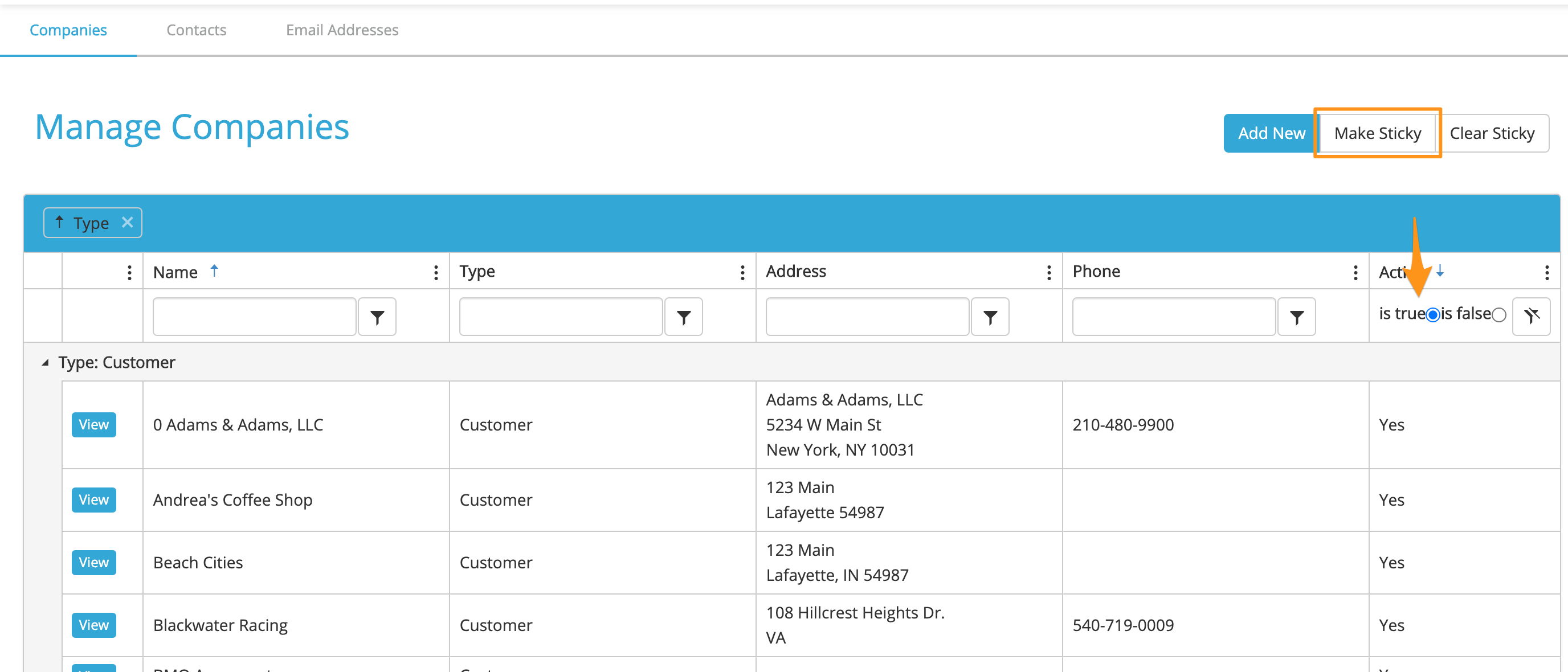
Comments
0 comments
Please sign in to leave a comment.