- Navigate to Manage > Time
- Click the Clear Sticky button to clear any saved sticky settings
- Use the Quick Filter dropdown to find the date range you want to search
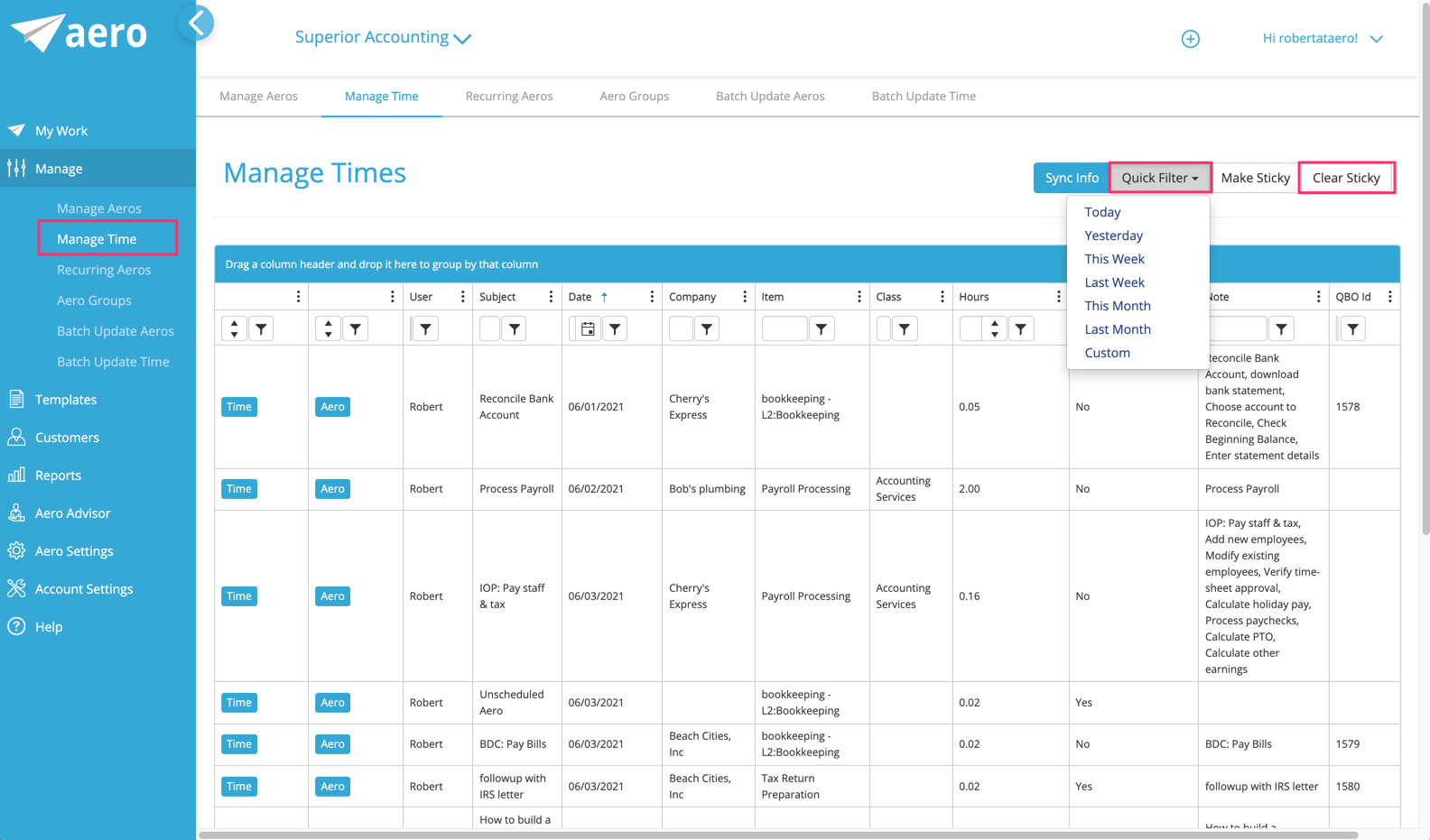
- Click the Sync Info button
- Click the three ellipses to the right of the Sync column
- Click on Filter and then type "Fail" in the first filter box
- Click the Filter button
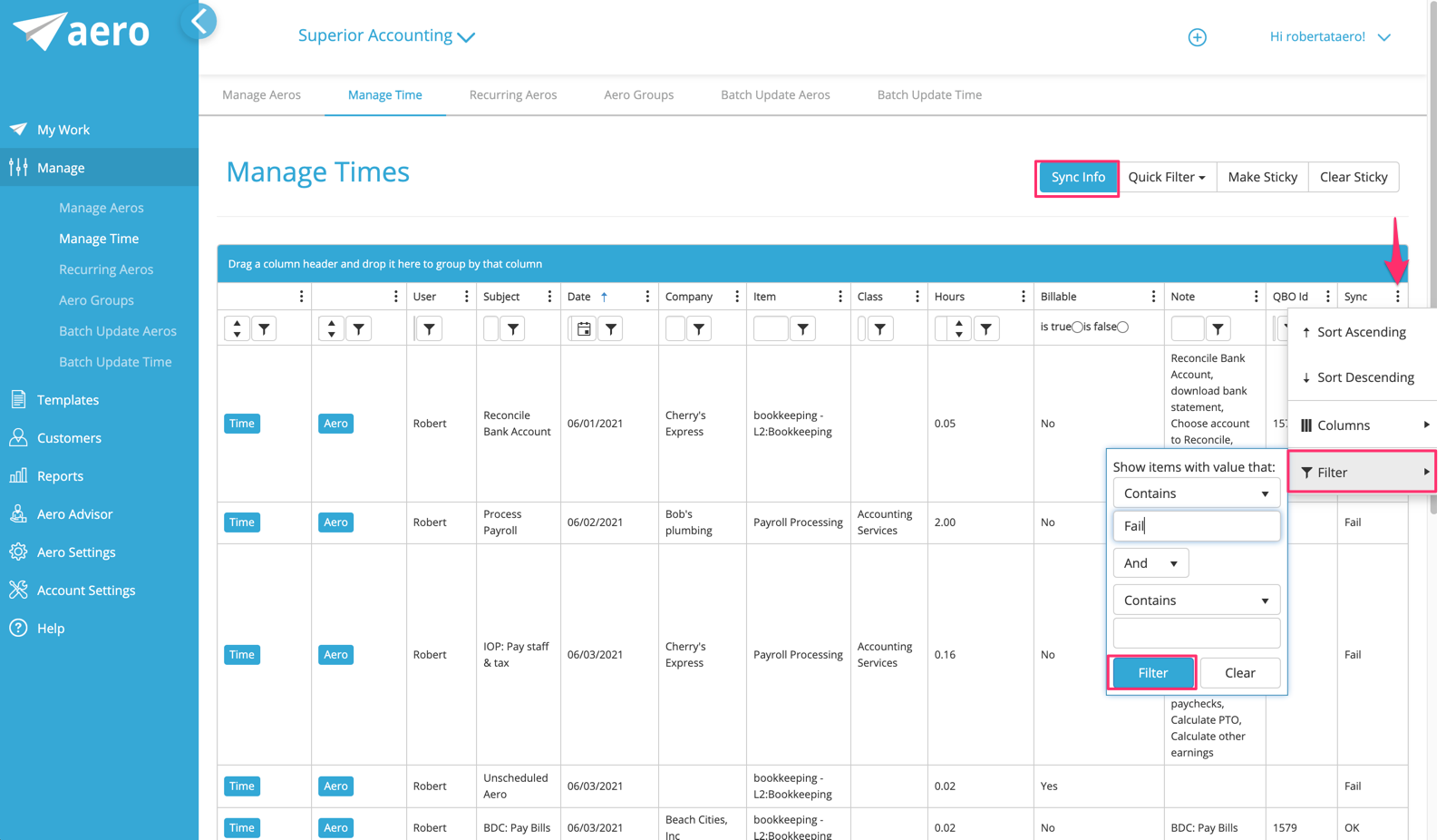
This will list all the time entries that failed to sync in the given date range. Here's how to figure out why they failed.
Note: if there is a number in the QBO Id column and it says "Fail" in the Sync column, the time entry synced the first time and failed to update when it was edited in Aero.
Comments
0 comments
Please sign in to leave a comment.