If you're having QuickBooks Online Sync issues, Aero support may ask for your QuickBooks Online Company ID. Here's how to find that number:
There are two ways to find your Company ID:
From the Billing & Subscription page
- Select the Gear icon on the Toolbar.
-
Under Your Company, select Account and Settings (or Company Settings).
- Select Billing & Subscription. The Company ID will be in green at the top of the Billing & Subscription section.
Using keyboard shortcuts
You can use keyboard shortcuts if you are on a specific screen and you don’t want to lose your work. To do this, press Ctrl+Alt+? (for Windows) or Control+Option+? (for Mac). A pop-up window will appear with your company ID.
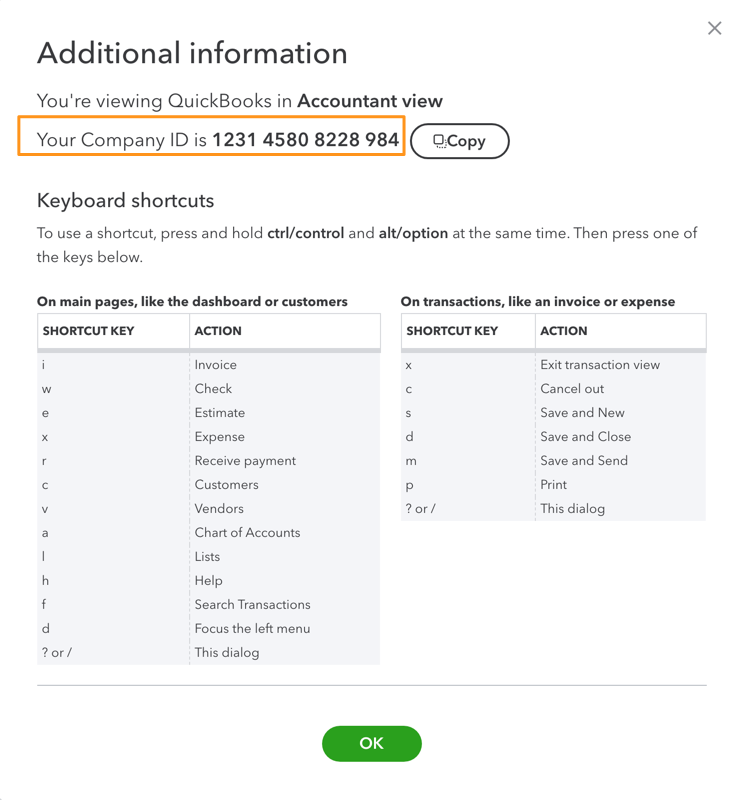
Comments
0 comments
Please sign in to leave a comment.