A list of all your contacts in Aero
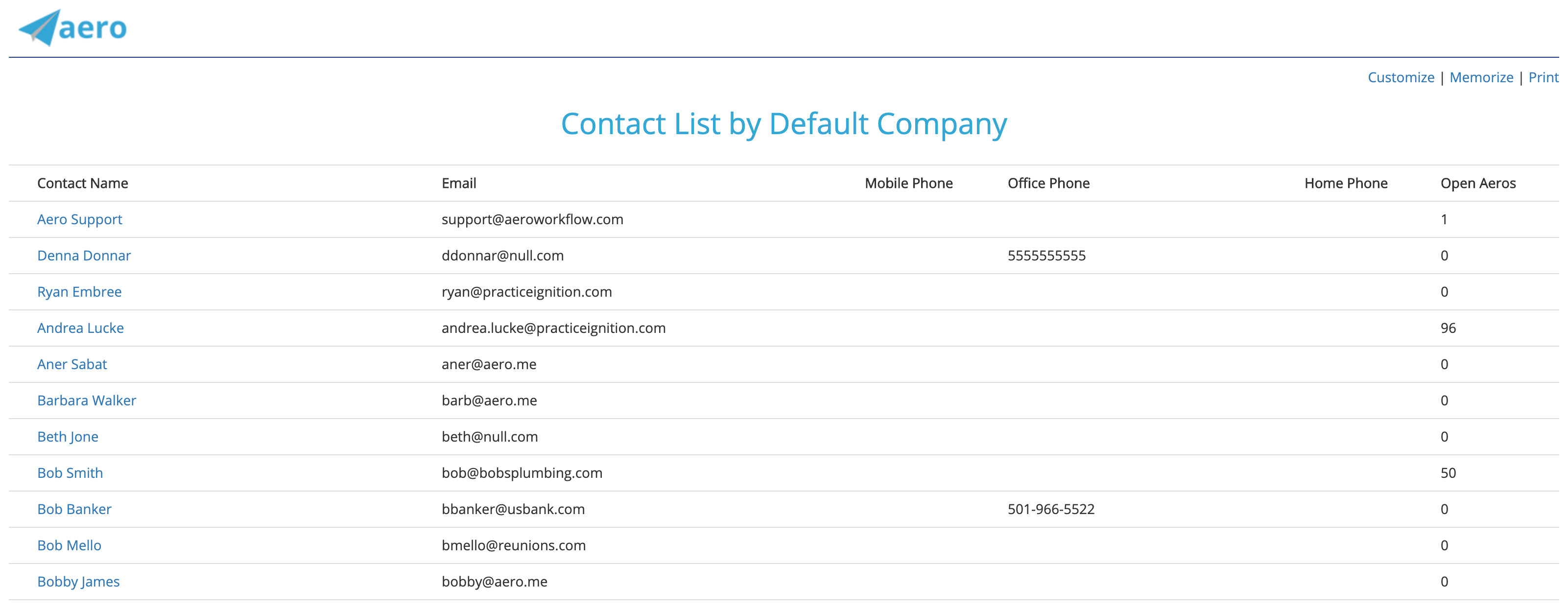
Report Defaults
- Filtered for Active Contacts
- Grouped by default Company
- Clicking on the Contact name will take you to the Edit Contact screen
- Default Columns:
- Contact Name
- Mobile Phone
- Office Phone
- Home Phone
- Open Aeros (the number of Aeros that are either Not Started or Deferred. This count will include both one-time Aeros and Occurrences of Recurring Aeros)
Click the Print link in the upper right corner to save the report as a pdf or to send it to a printer.
Customize
Click the Customize link to see all your customization choices. The customization options give you the ability to create many unique reports based on this one starting point.
- Filter Options
- Company: All, or one specific Company
- Active Status: Active, Not Active, All
- Grouping Options
- Default Company
- No Grouping
- Available columns - you can choose to see the following additional columns:
- Default Company
- Active Status
- Notes (From the Notes field on the Edit Contact screen)
Export
Click the Report to CSV button to export the report to CSV. Data will be exported according to your filter options. All columns will be included and the data will not be grouped in any way.
Memorize
After you have customized a report, you can click the Memorize link in the upper right corner to save your custom report so you can run it again. You'll be given a chance to name your report and even give it a description. The next time you want to run your custom report, click the Memorized tab, find your custom report, and click Run Report.
Comments
0 comments
Please sign in to leave a comment.