You can use Customer "Teams" in Aero to give extra access to users who do not have full access to the Manage menu. It's important to note that you DO NOT have to add a user to a customer team in order to assign them tasks for that customer.
- You can add your employees to a customer's team on the Edit Company screen:
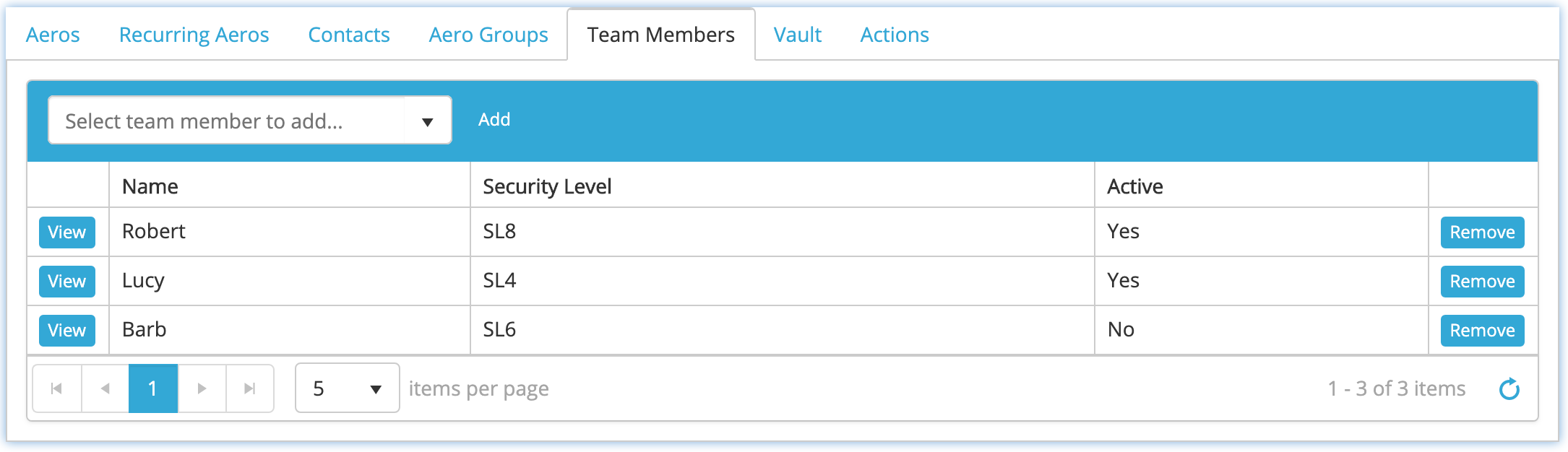
- Those Team Members will then see a list of "their" customers on the My Companies screen:
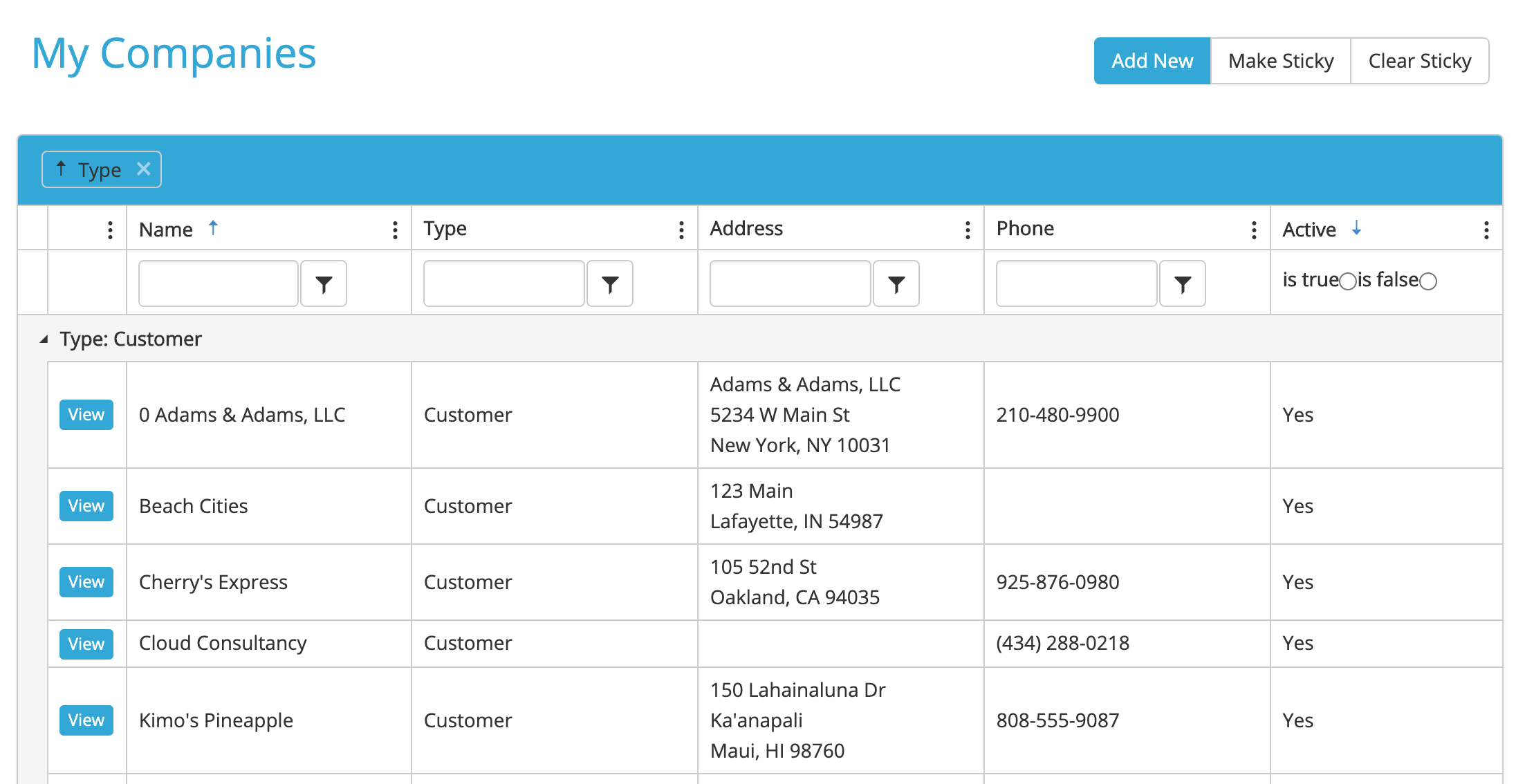
- They can access the Edit Company screen for those customers, even if they don't have access to the Manage menu.
- They will be able to see and search the Aeros and Recurring Aeros for that customer. If they have a security level of SL3 or higher, they will be able to edit the Aeros.
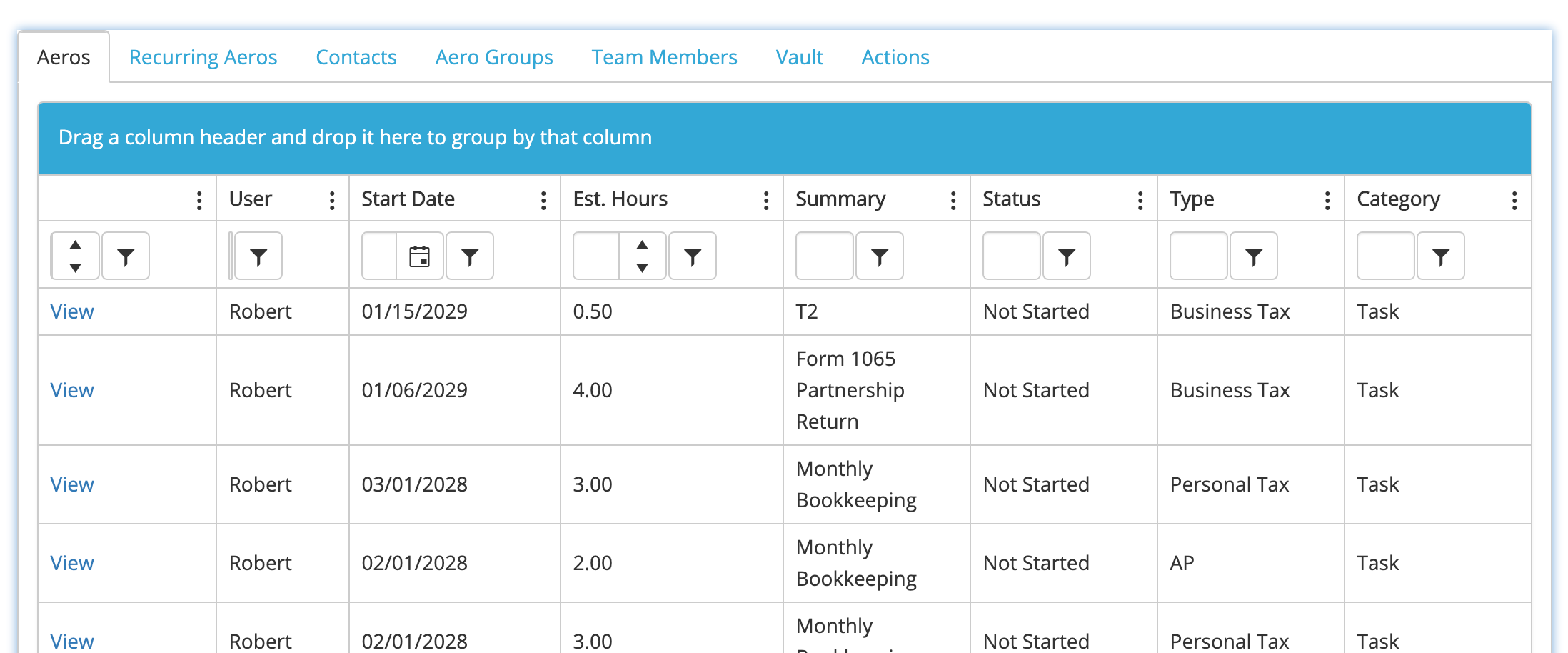
- If a Team Member has an SL5, they will be able to create new Aeros and Recurring Aeros for their customers, using the Actions tab on the Edit Company screen:
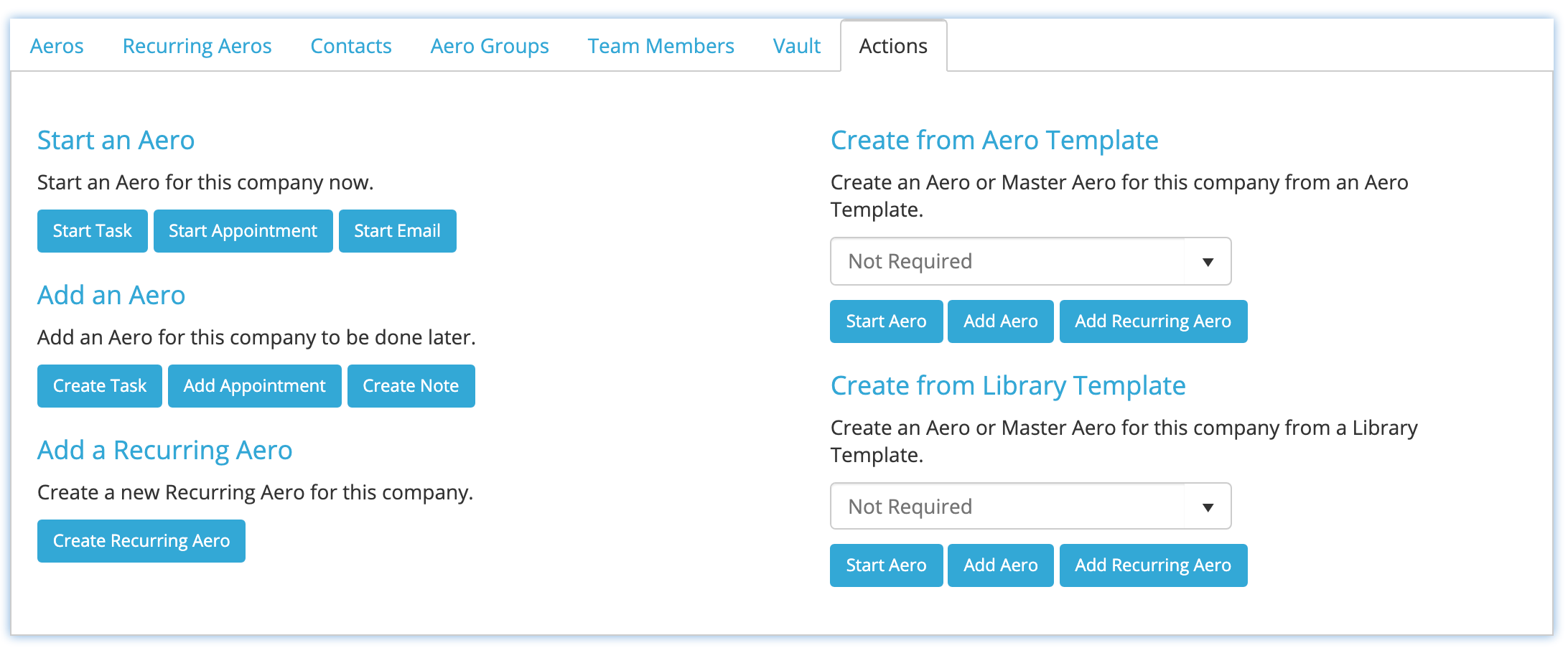
- When you doing a task, you will be able to see the list of Team Members for that customer:
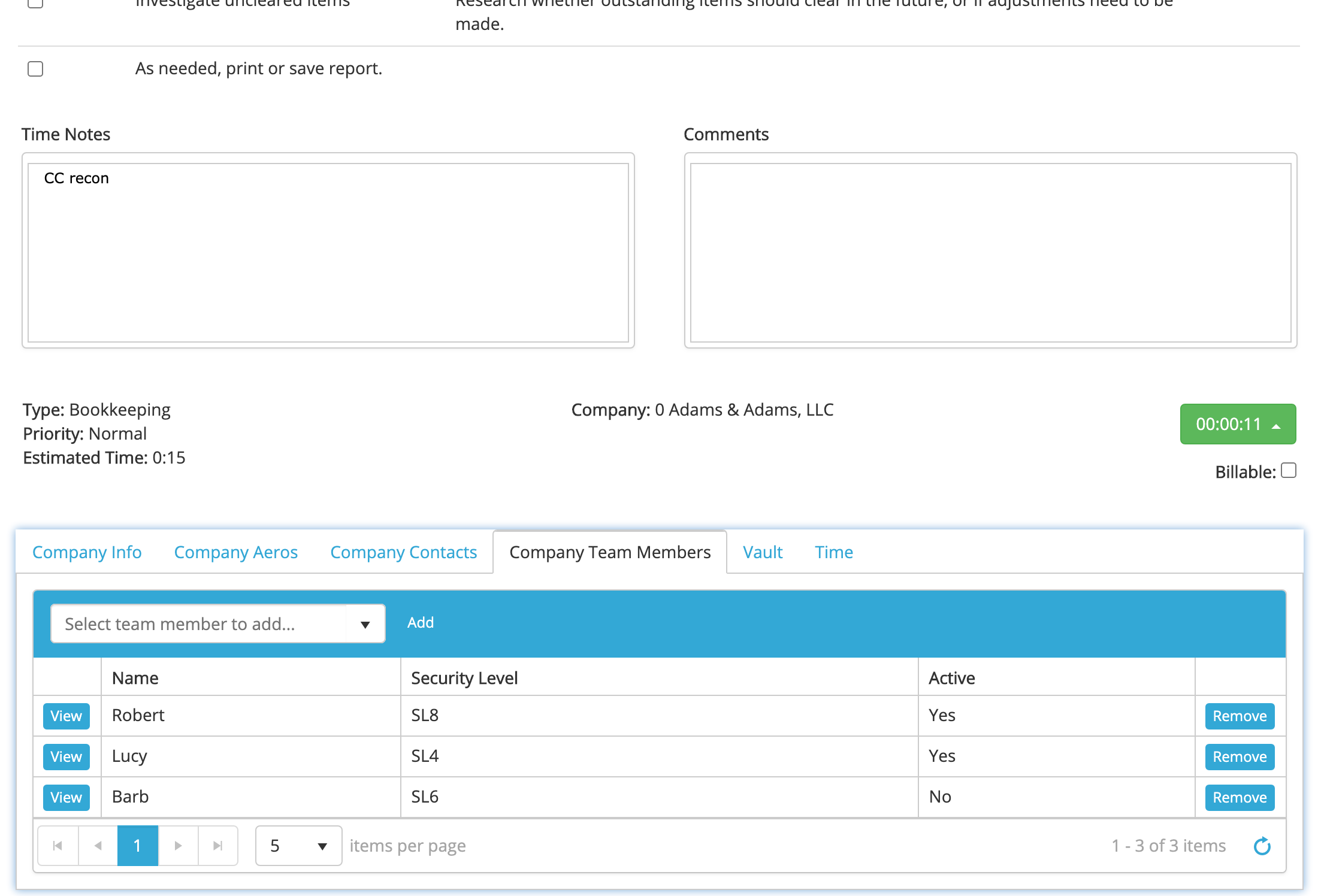
Comments
0 comments
Please sign in to leave a comment.