Note that you only want to create a new email address when the contact already exists in Aero. To add a new email with a new contact name, you will want to create a new contact instead.
Navigate to Customers > Email Addresses and click the Add New button. You can also create a new email address by clicking the Add New link in any of the Email Address dropdowns.
If you want to import a list of email addresses, we can do that for you.
Type the email address you want to add and select the contact from the dropdown. Check the Mark as Default box if this email address is the primary email address for this contact.
If you are syncing with Office 365, checking the Exclude Email Import will prevent emails from this email address from being imported into Aero. Click Save & Close to finish.
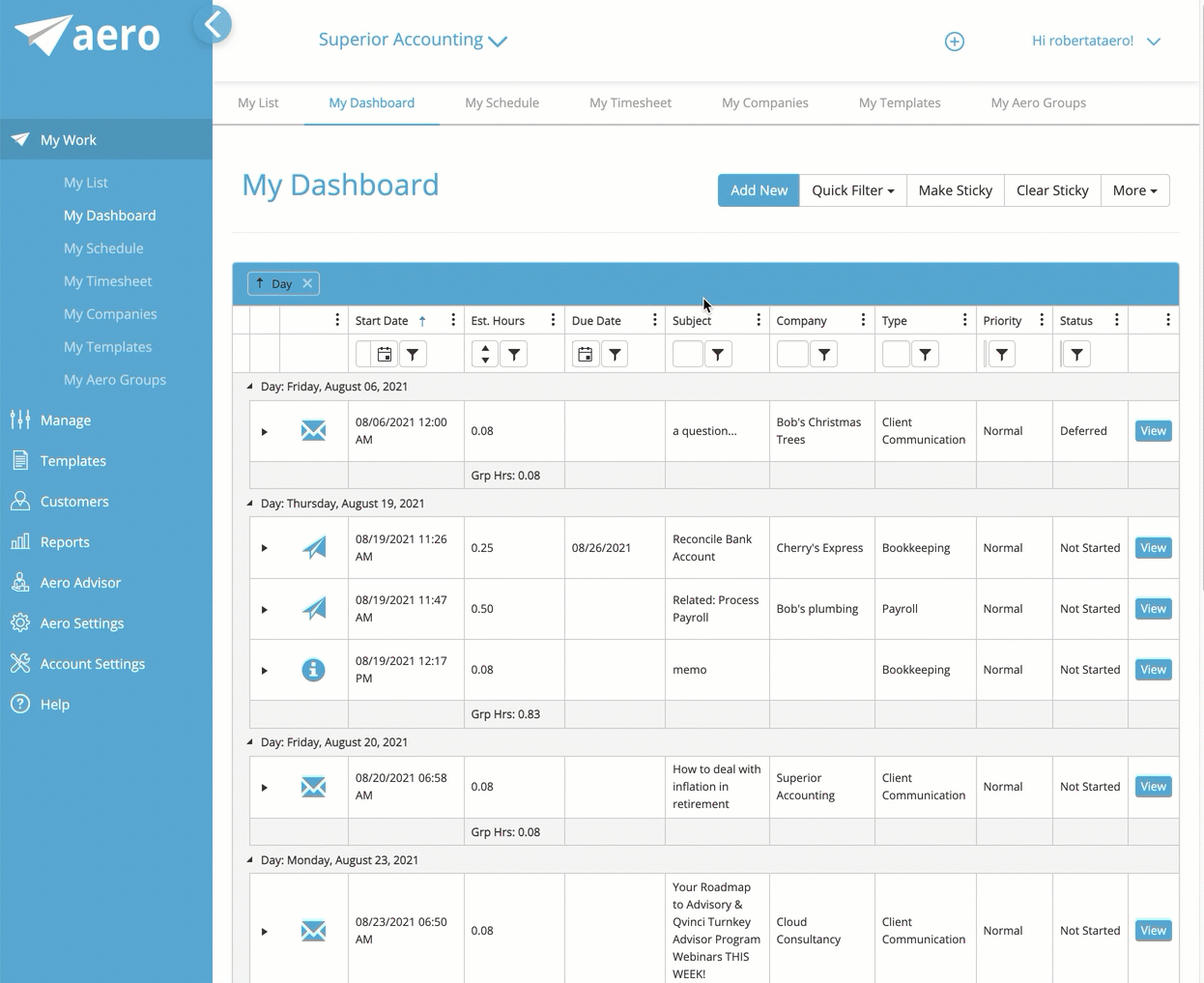
Comments
0 comments
Please sign in to leave a comment.