Sometimes you want to record some sort of client interaction- just to have the information there in case you want to refer to it later. The method outlined below will allow you to add notes to Aero without also adding time.
- Go Quick Add (+) > Create Aero (or if you're on the Edit Company screen, click on the Actions tab and choose Create Note)
- Fill out the required fields, choose a customer from the Company dropdown if desired, and put your notes in the Comments box.
- Choose Other from the Category dropdown and change the Status to Completed (if you don't need to follow up on these notes and just want to save them).
- Click the Save and Close button.
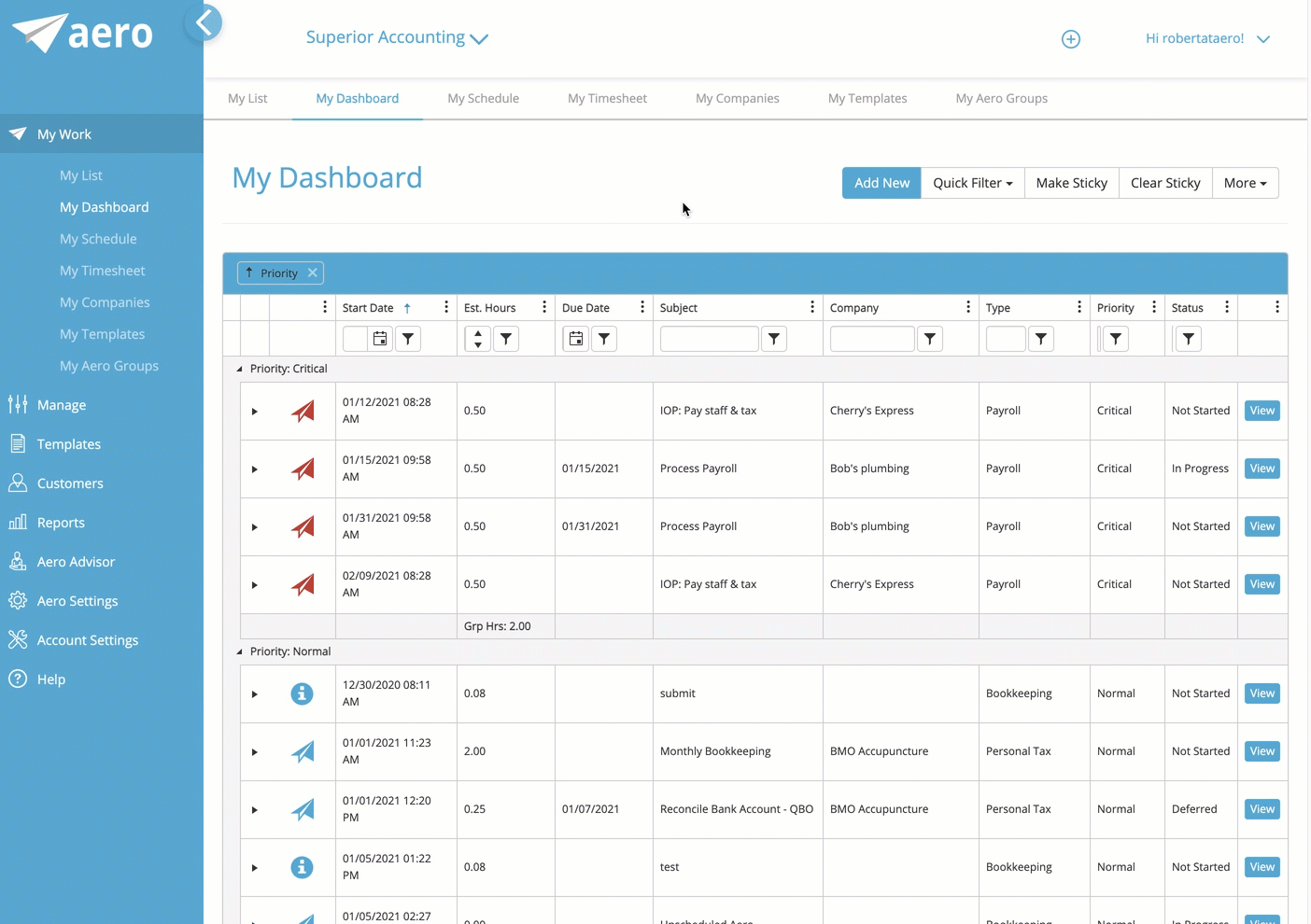
Comments
0 comments
Please sign in to leave a comment.