On the Batch Update Aeros: Make Changes screen, what happens if Mark as Changed is selected?
The Mark as Changed checkbox only applies to Aeros that are occurrences of a Recurring Aero. Checking this box will tell Aero that this occurrence of a Recurring Aero has been changed. Why does that matter? To answer that, let's take a look at a list of occurrences in a Recurring Aero:
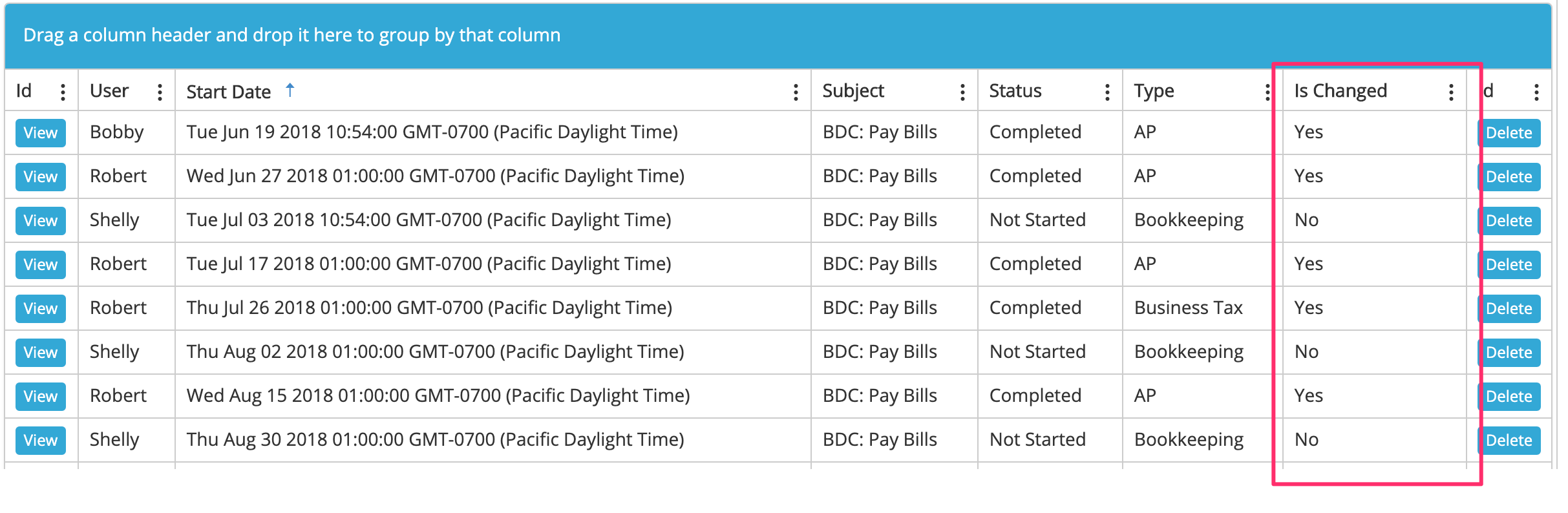
You'll notice that there is a column called Is Changed and the first occurrence in the list, which has been completed, says Yes in the Is Changed column. This is how Aero knows not to update that particular occurrence if any changes are made to the Recurring Aero.
So, if you are Batch Updating Aeros, and check the Mark as Changed checkbox, each occurrence that you make changes to would then say Yes in the Is Changed column. Any future changes to the Recurring Aero would not be applied to those occurrences that are now marked as changed.
Comments
0 comments
Please sign in to leave a comment.