If you have access to more than one Aero account, you can move from account to account without logging out.
- Click on the dropdown icon to the right of your firm name. Select Switch Company.
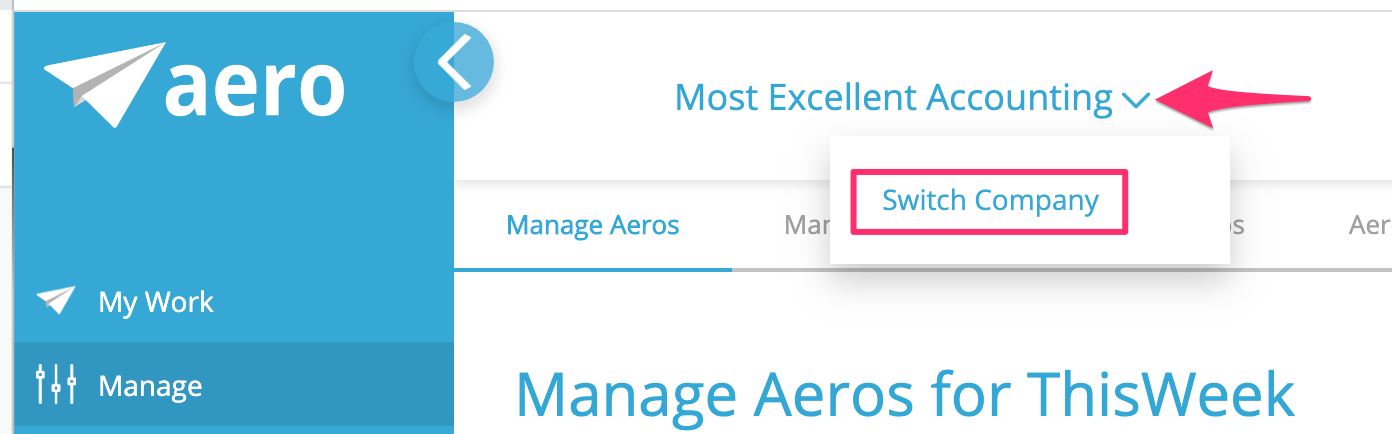
- Choose the account you want to switch to from the dropdown and click Switch Active Company.
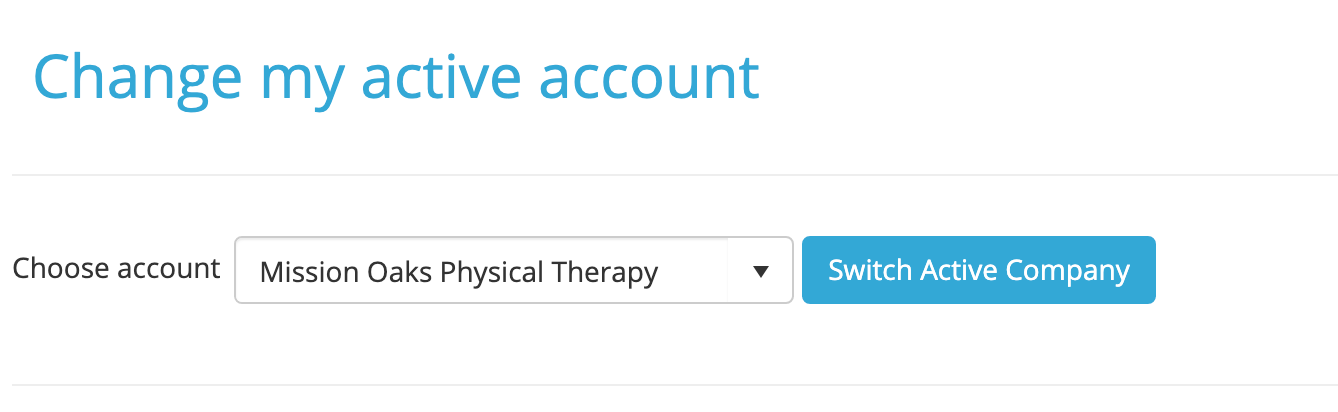
Comments
0 comments
Please sign in to leave a comment.