Aeros, Recurring Aeros, and Checklist Templates all can have a checklist. Each item in the checklist is called a 'step'. The checklist is a list of steps that need to be completed before the task is finished.
Whether you're creating a new Aero, Recurring Aero, or Checklist Template, the process of creating the steps in your checklist is the same.
If you are creating a new Aero, Recurring Aero, or Checklist Template after you fill out the header information click Save & Continue to create a checklist.
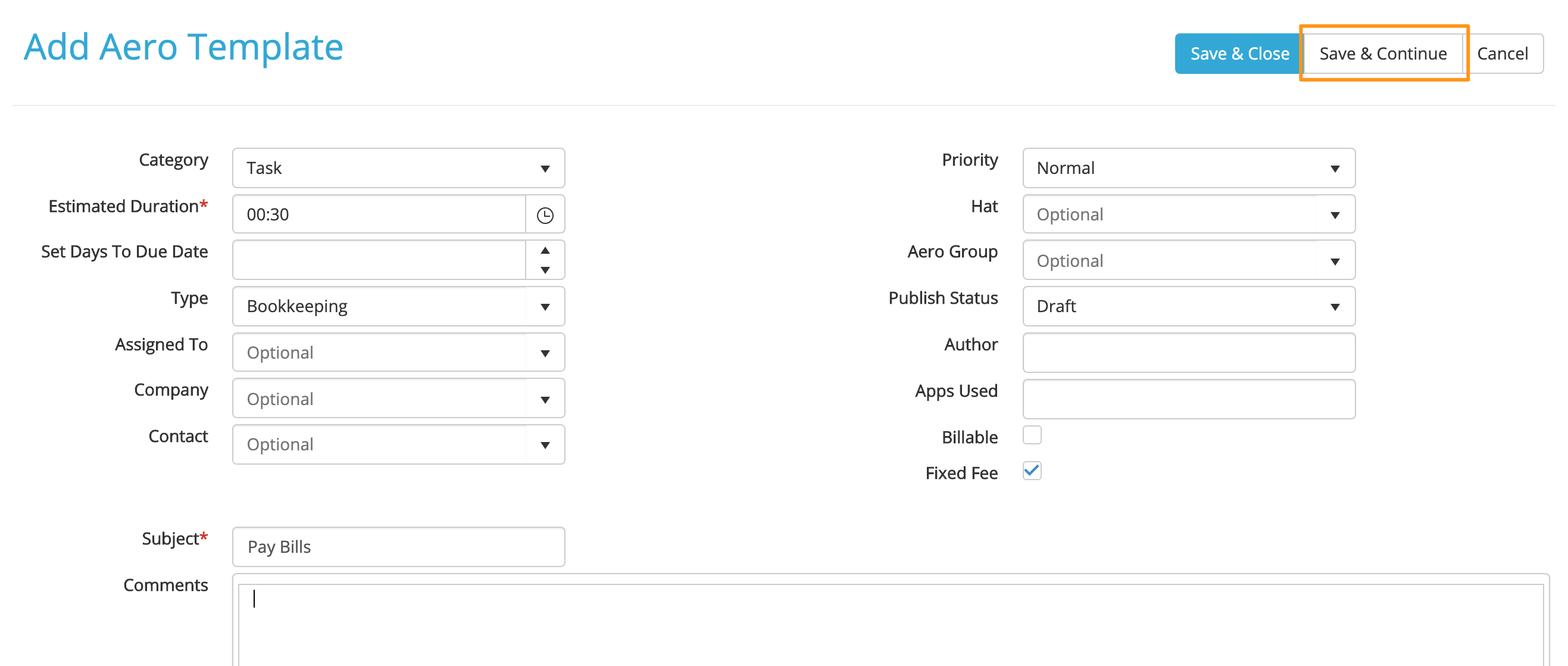
To add a new step, click the "Add New Step" button in the blue header.
Each step has the following information:
- Order - this is a number that controls what order the steps appear on the checklist. Consider numbering your steps so that there is room to come back and add in-between steps later (10, 20, 30, etc)
- Name* - (required) A brief name for the step. The name will be automatically copied into the time notes when a user checks this step off.
- Description - you can optionally add a longer explanation or instructions here.
- Action Link - copy and paste a URL into the Action Link field that a user can click to go to a webpage where they will take some action
- Help Link - copy and paste a URL into the Action Link field that a user can click to go to a webpage where they can find a helpful resource
- SOP - Select a Procedure Guide from the dropdown to link it to this step
- Lib SOP - Select a Procedure Guide from the Aero Library to link it to this step
As you are adding steps, click the Save changes button (found right next to the Add new step button) to save your work as you go.
Comments
0 comments
Please sign in to leave a comment.