From the left-hand nav menu choose Templates > Email Templates. Search for the template you want to edit and click the View button to edit it.
From here, you can edit the subject or the text of the email (the Body). Click the Delete button to Delete the Email Template.
To make a copy of the Email Template, click the More dropdown and choose Clone. Aero will make an exact copy of the Template and open it in Edit mode. The word (Clone) will be appended to the end of the Subject. Edit your cloned template as needed, then click Save & Close to save your new cloned template.
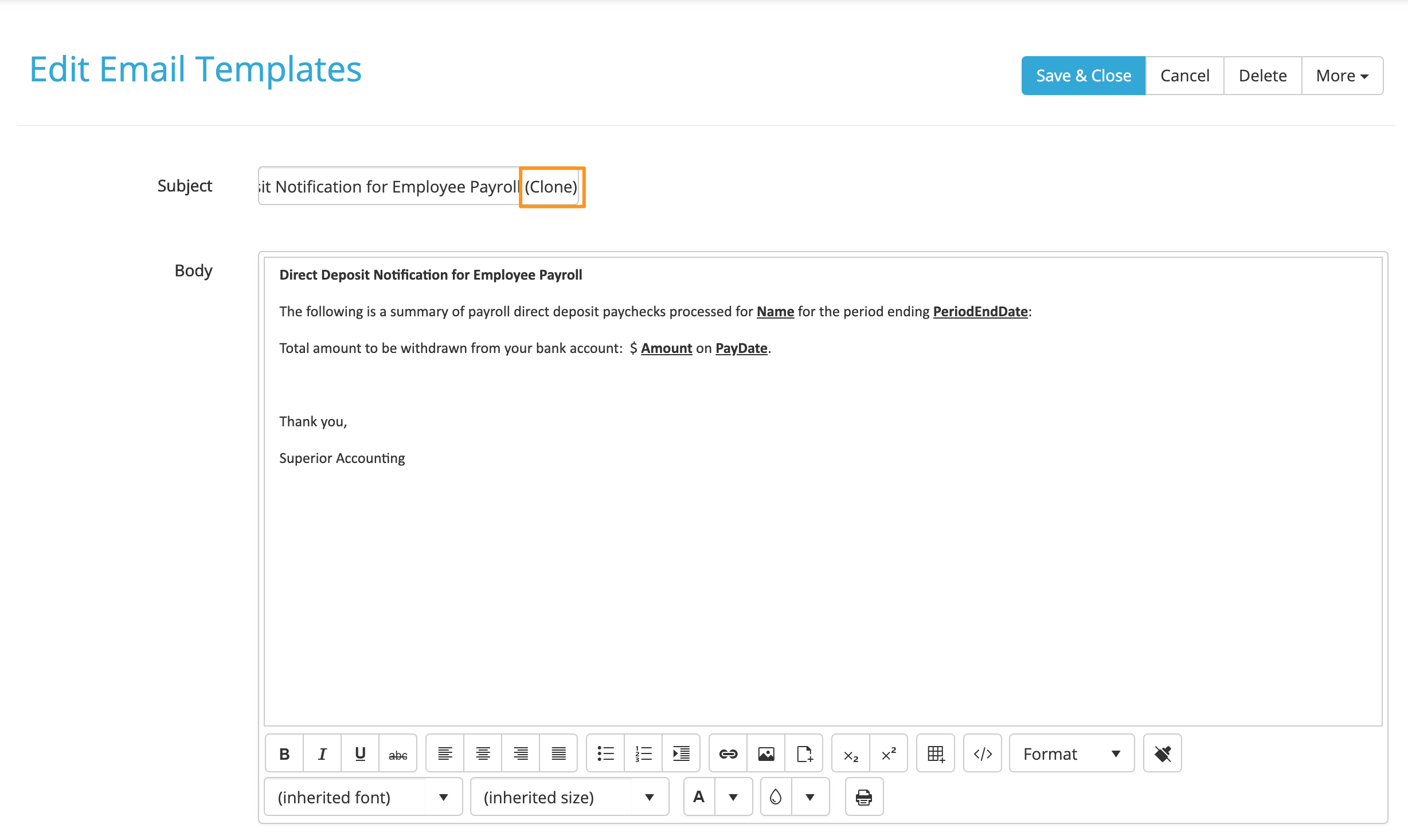
Comments
0 comments
Please sign in to leave a comment.