Once you've logged into Aero, you can change your password:
- Click on your name in the upper-right corner of the screen.
- Select My Preferences
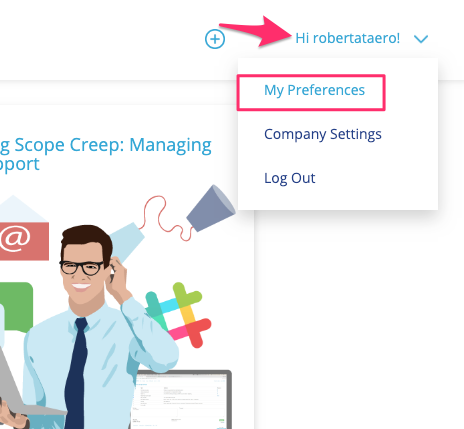
- On the My Preferences screen, click the Change Password button
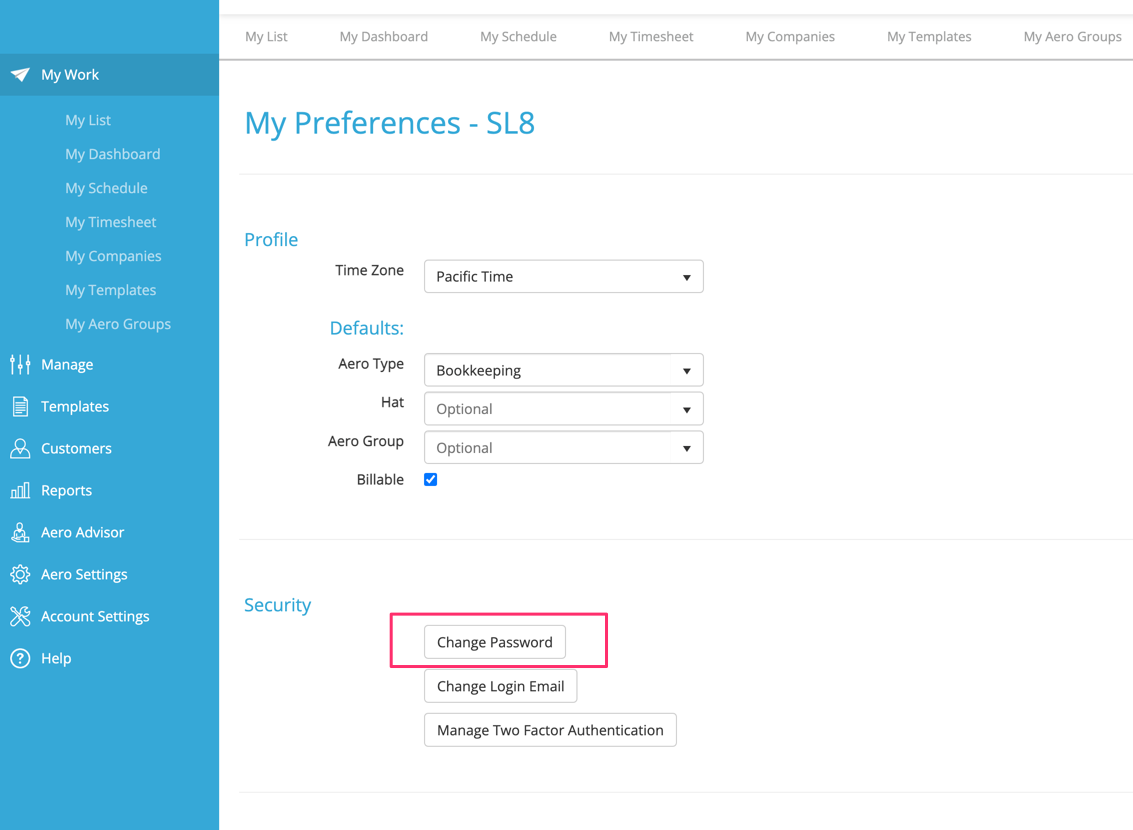
- Enter your existing password in the "Current Password" field, then your new password, and confirm the new password.
- Click the Update Password button to finish.
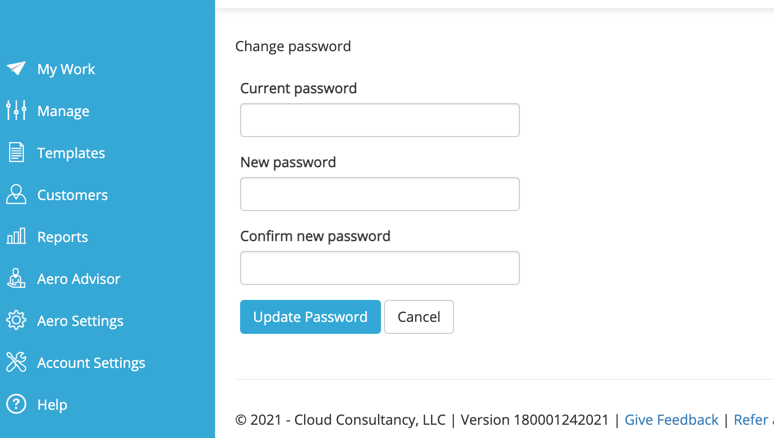
Comments
0 comments
Please sign in to leave a comment.