You can cancel your Aero subscription at any time. Once you cancel your account, you will continue to have access through the end of your currently paid subscription period. At the end of that period your account and your database will be deleted. Once a database is deleted, it is gone forever.
To cancel your subscription:
- Navigate to Account Settings > Billing & Subscription
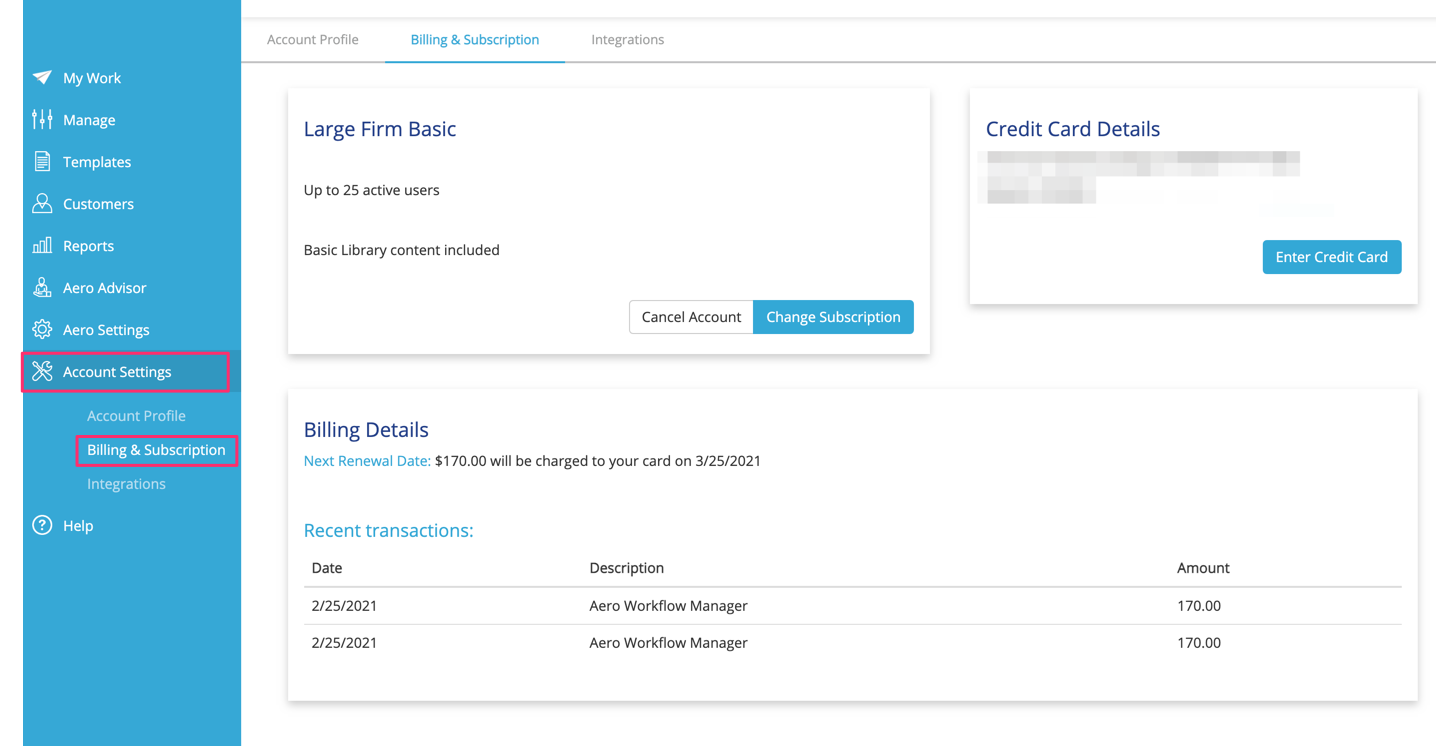
- Click the Cancel Account button
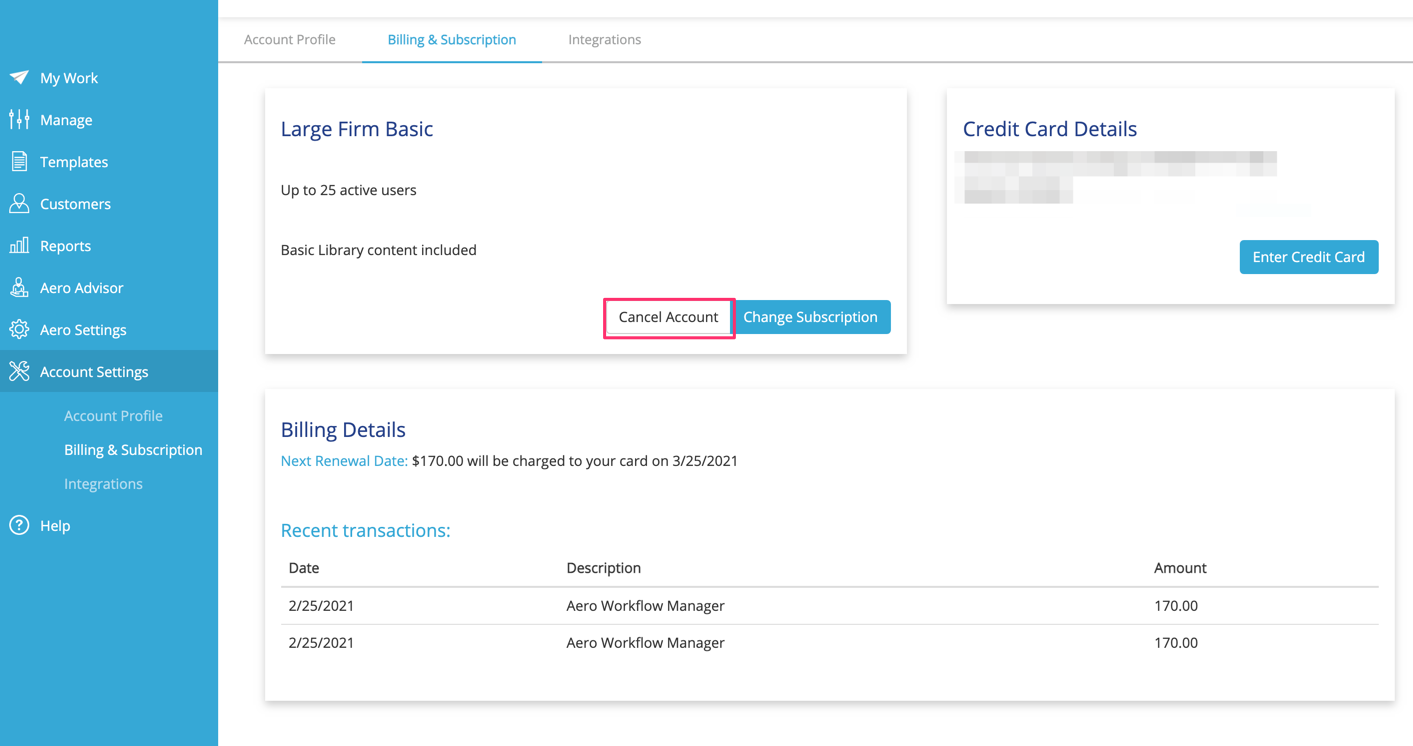
- Check the "I understand..." checkbox and then click the red Cancel Subscription button.
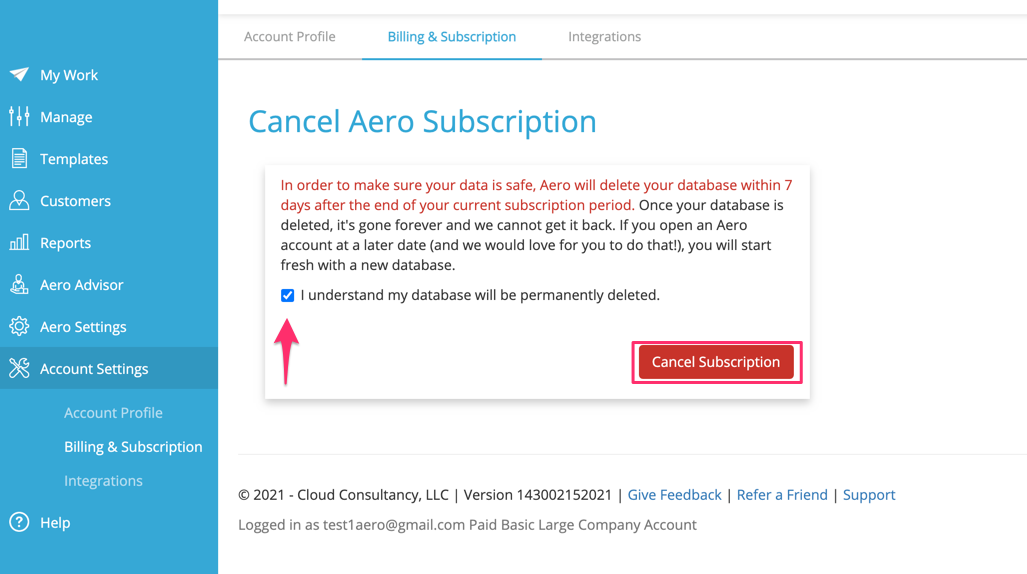
Comments
0 comments
Please sign in to leave a comment.