When you use the Quick Add menu to Start an Aero, you don't select a company until after the Aero has been created and the timer is running. So in the Start Aero screen does not give you access to the Company's vault and other information. However, you can take a more roundabout path to starting an Aero while also having access to the company fields.
- Use the Quick Add menu to Create an Aero.
- Choose the Company, Type, etc, and fill out the Subject. Click the Save & Continue button.

- On the next screen, click the Save & Start button. The "Do task" screen will open with the timer running and the Company information on the bottom.
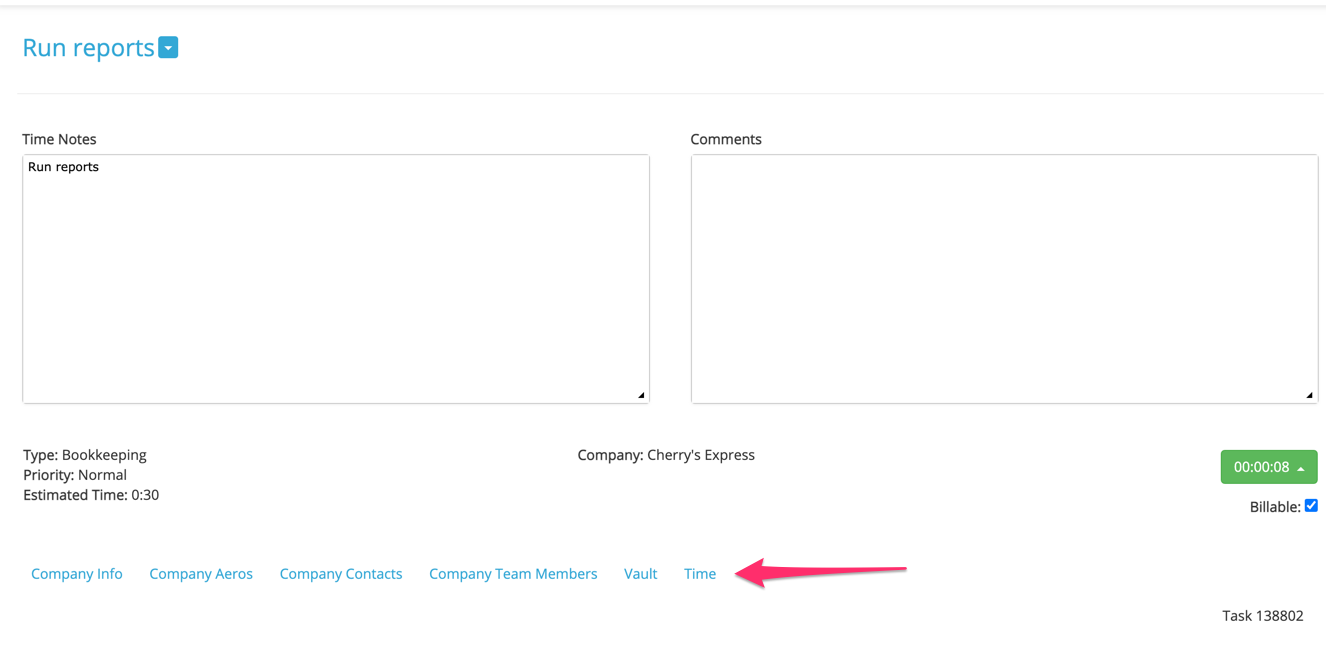
Comments
0 comments
Please sign in to leave a comment.