Note that when you cancel a Managed Account, it isn't immediately deleted from your Managed Accounts screen. It may take up to a week before it's completely deleted. However, no further charges for that account will be made.
To cancel a Managed Account:
- Navigate to Aero Advisor > Managed Accounts. Click the Manage button next to the account you want to cancel.
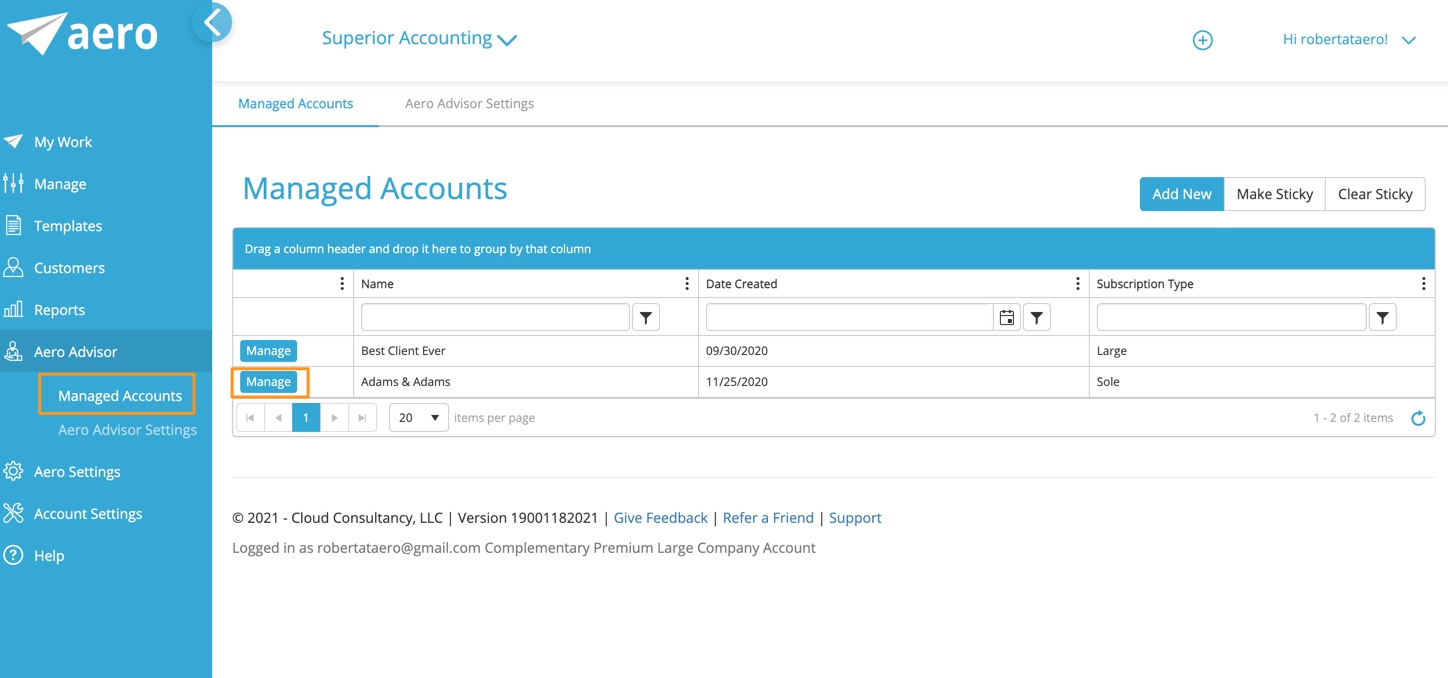
- On the Manage Advisor Account screen, click Cancel Account.
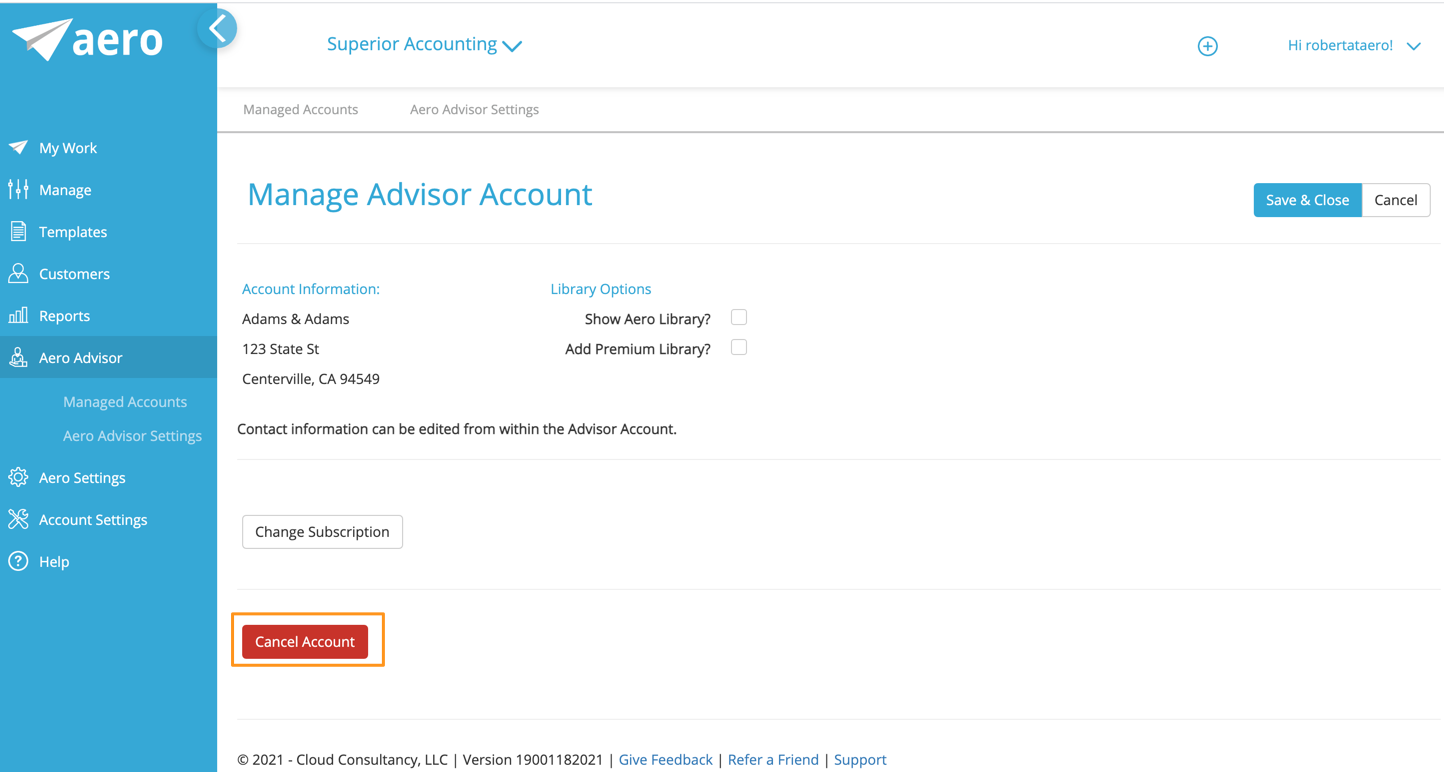
- You'll be returned to the Managed Accounts screen.
Comments
0 comments
Please sign in to leave a comment.