Occasionally if you are experiencing a problem, an Aero support person will ask you to clear your cache. If you are using Google Chrome, here’s how you do that:
- Click on the Settings Menu in the far left of your browser bar. Select More Tools and then Clear Browsing Data...
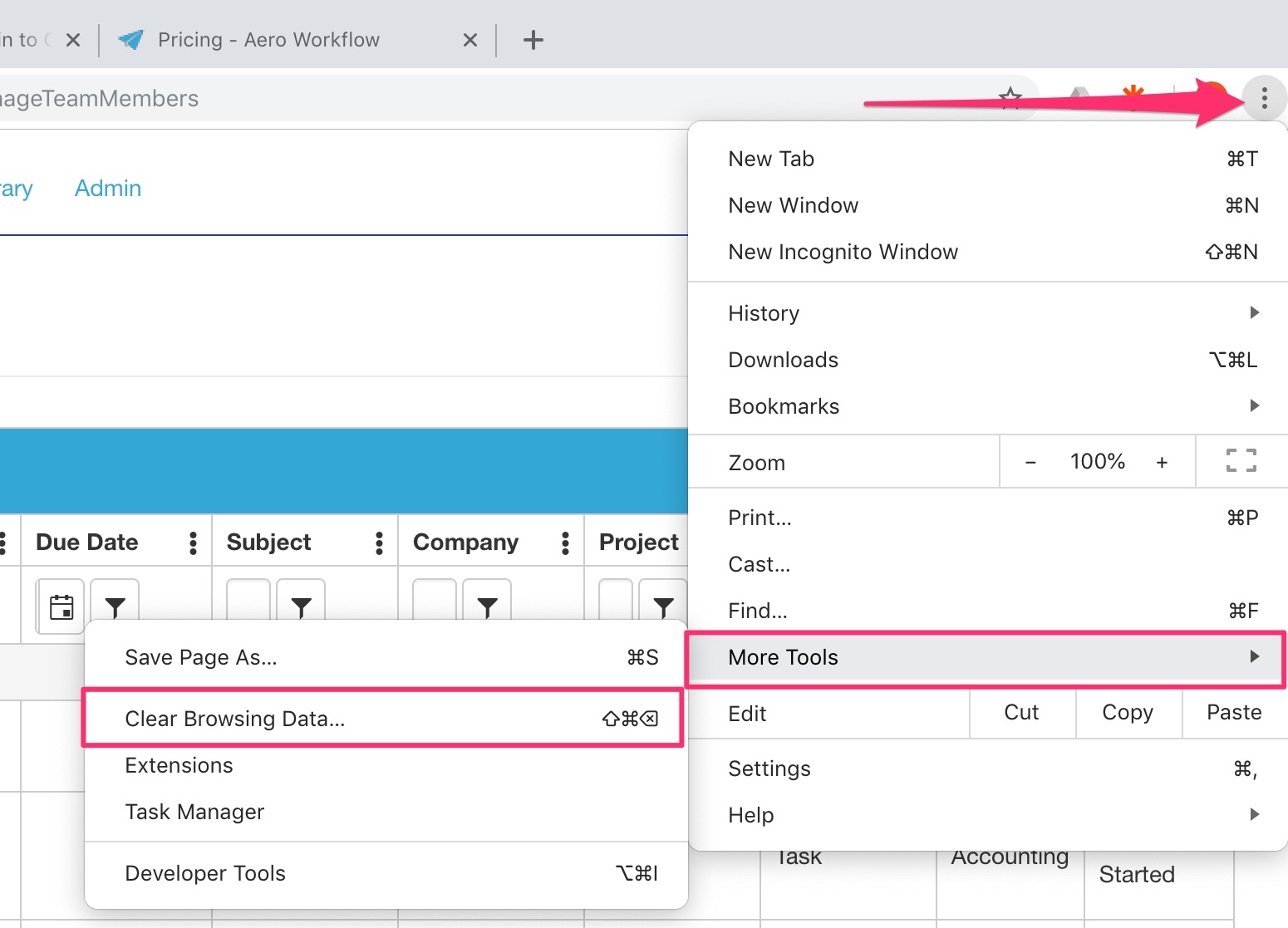
- Choose a time period to erase, make sure Cached images and files is selected and then click Clear data.
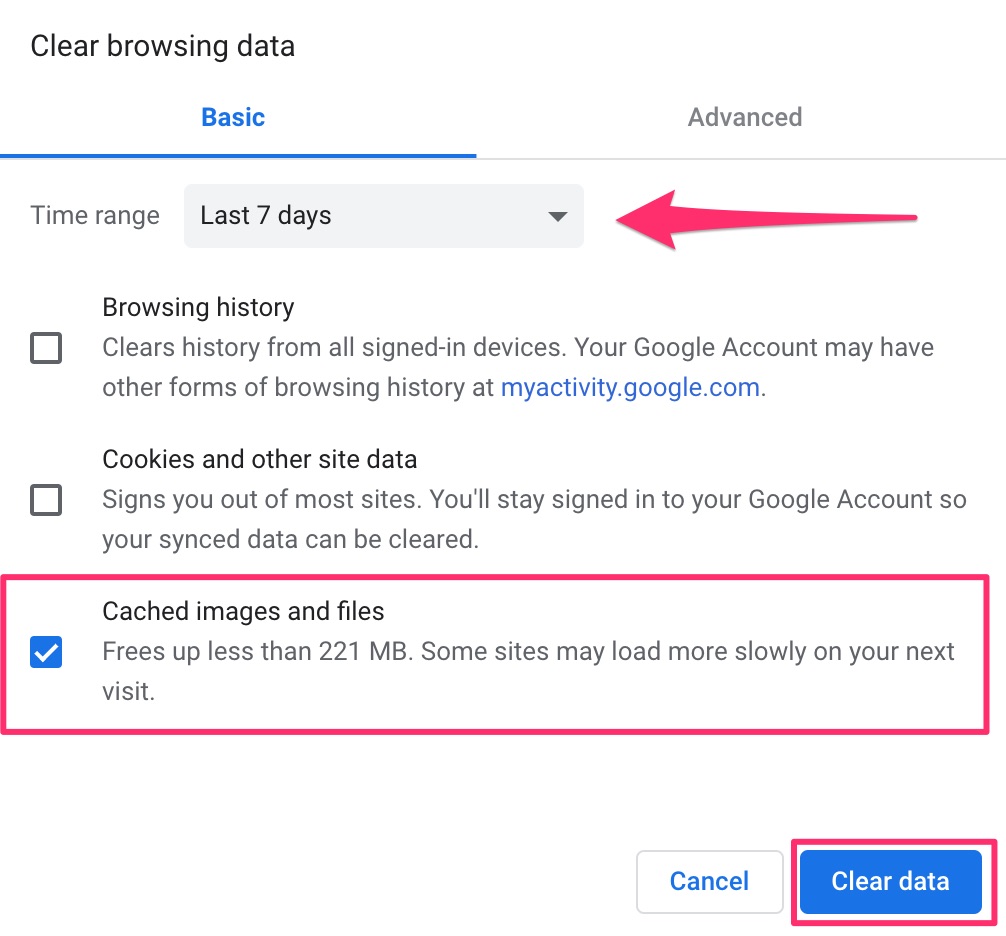
That’s all there is to it!
Not using Google Chrome? Here’s how to clear your cache in other browsers.
Comments
0 comments
Please sign in to leave a comment.